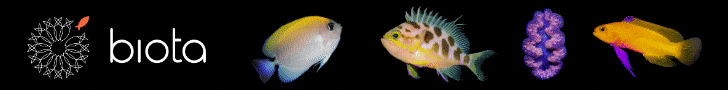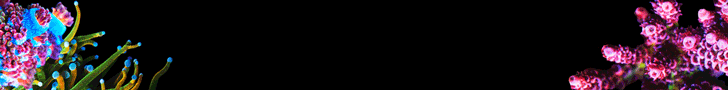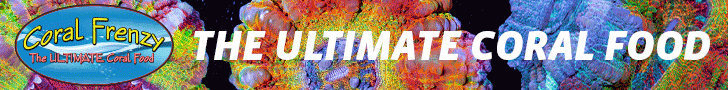I have a seneye I got to use as a par meter. I got it, installed the software and it worked. Now a few months later when I actually wanted to use it the software loads the flash screen then disappears.
I was old to install it without any firewall(not happy about doing that) and still nothing.
Now I have contacted seneye support and they have suggested remote control of my PC but they keep suggested the same appointment time I can not make and after a week Im sick of it.
Does anyone know how to make this stupid thing work?
I was old to install it without any firewall(not happy about doing that) and still nothing.
Now I have contacted seneye support and they have suggested remote control of my PC but they keep suggested the same appointment time I can not make and after a week Im sick of it.
Does anyone know how to make this stupid thing work?