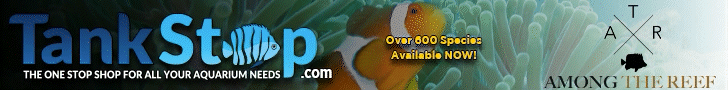Hi all,
I recently moved my reef pi to a new tank today. Everything was working fine but after I moved the pi to a new tank, I could no longer access the web interface. I can ssh into the PI and am getting email temp alerts so it seems to be working. However, I'd like to access the web interface. I have tried restarting the service using
My
Is there any way to fix the
My netstat is as follows:
Thank you!
I recently moved my reef pi to a new tank today. Everything was working fine but after I moved the pi to a new tank, I could no longer access the web interface. I can ssh into the PI and am getting email temp alerts so it seems to be working. However, I'd like to access the web interface. I have tried restarting the service using
sudo systemctl restart reef-pi.serviceMy
journalctl -u reef-pi.service -r contains the following:Mar 23 21:35:24 reefPi reef-pi[2898]: Methods: [GET]
Mar 23 21:35:24 reefPi reef-pi[2898]: 2022/03/23 21:35:24 ERROR: Failed to run http server. Error: listen tcp: address 0.0.0.0: missing port in address
Mar 23 21:35:24 reefPi reef-pi[2898]: 2022/03/23 21:35:24 Starting http server at: 0.0.0.0
Mar 23 21:35:24 reefPi reef-pi[2898]: 2022/03/23 21:35:24 reef-pi is up and running
Mar 23 21:35:24 reefPi reef-pi[2898]: 2022/03/23 21:35:24 Successfully started subsystem: timers
Mar 23 21:35:24 reefPi reef-pi[2898]: 2022/03/23 21:35:24 Successfully started subsystem: macro
Mar 23 21:35:24 reefPi reef-pi[2898]: 2022/03/23 21:35:24 Successfully started subsystem: doser
Mar 23 21:35:24 reefPi reef-pi[2898]: 2022/03/23 21:35:24 Successfully started subsystem: lightings
Mar 23 21:35:23 reefPi reef-pi[2898]: 2022/03/23 21:35:23 Successfully started subsystem: equipmentIs there any way to fix the
ERROR: Failed to run http server. Error: listen tcp: address 0.0.0.0: missing port in address error without reinstalling everything?My netstat is as follows:
pi@reefPi:~ $ sudo netstat -tulnp
Active Internet connections (only servers)
Proto Recv-Q Send-Q Local Address Foreign Address State PID/Program name
tcp 0 0 0.0.0.0:22 0.0.0.0:* LISTEN 532/sshd: /usr/sbin
tcp 0 0 127.0.0.1:631 0.0.0.0:* LISTEN 517/cupsd
tcp6 0 0 :::22 :::* LISTEN 532/sshd: /usr/sbin
tcp6 0 0 ::1:631 :::* LISTEN 517/cupsd
udp 0 0 0.0.0.0:68 0.0.0.0:* 473/dhcpcd
udp 0 0 0.0.0.0:631 0.0.0.0:* 562/cups-browsed
udp 0 0 0.0.0.0:5353 0.0.0.0:* 382/avahi-daemon: r
udp 0 0 0.0.0.0:50571 0.0.0.0:* 382/avahi-daemon: r
udp6 0 0 :::33707 :::* 382/avahi-daemon: r
udp6 0 0 :::5353 :::* 382/avahi-daemon: r
Thank you!
Last edited: