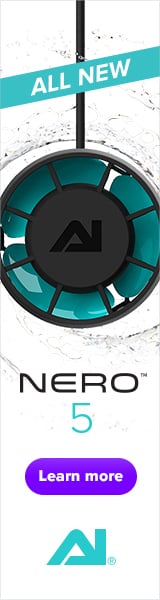Hey everyone,
I have a ReefDose 4 that I'm just setting up. I have no issues running through the reefbeat app and getting it connected to wi-fi. It even downloaded and updated the firmware. However, when it gets to the screen where you can rename it, it always fails with an "unknown error". I eventually have to close the app and re-open it. When I do, I can see the pump added, but it's in a "Disconnected" state and won't connect. I've been through the process about 5 times now. I've tried different names, even leaving the name as the default. Nothing has worked.
Things I've done to troubleshoot.
1) unplugging the unit and plugging it back in
2) Deleting the device and re-adding it.
3) Hard Reset of the pump and re-adding it.
3) I have confirmed that it is getting connected to the router.
4) Using my PC, I can ping the IP address and get a response.
5) When I navigate to the IP address reported by my router, I get a JSON response that appears to have valid data.
The JSON looks like this (I deleted the uuid and mac address here in the forum):
It's interesting too that some info I expected to be there was not... like firmware version.
I'm almost certain that this is completely an issue with the reefbeat app and not with the pump. As I type this out, I'm wondering if the firmware update changed the response from the pump such that it broke the software on rename.
I have tried for days to get somewhere with red sea tech support, but it's stupid slow and even after telling them the above, I am still getting suggestions like unplug it and plug it back in.
If anyone here maybe knows something else I can try, please let me know. I wish red sea had a web portal where I could see my devices and not just reefbeat. Like seneye does.
I have a ReefDose 4 that I'm just setting up. I have no issues running through the reefbeat app and getting it connected to wi-fi. It even downloaded and updated the firmware. However, when it gets to the screen where you can rename it, it always fails with an "unknown error". I eventually have to close the app and re-open it. When I do, I can see the pump added, but it's in a "Disconnected" state and won't connect. I've been through the process about 5 times now. I've tried different names, even leaving the name as the default. Nothing has worked.
Things I've done to troubleshoot.
1) unplugging the unit and plugging it back in
2) Deleting the device and re-adding it.
3) Hard Reset of the pump and re-adding it.
3) I have confirmed that it is getting connected to the router.
4) Using my PC, I can ping the IP address and get a response.
5) When I navigate to the IP address reported by my router, I get a JSON response that appears to have valid data.
The JSON looks like this (I deleted the uuid and mac address here in the forum):
JSON:
{
"ap_enabled": false,
"ap_ip": "192.168.4.1",
"wifi_enabled": true,
"wifi_ip": "192.168.1.2",
"rtc_connected": true,
"flash_size": 16777216,
"free_heap": 89540,
"total_bytes": 3305921,
"used_bytes": 46184,
"uptime": "D:001-H:00-m:32-s:37",
"uuid": "deleted",
"reset_reasons": {
"0": "software reset CPU",
"1": "software reset CPU"
},
"mac": "deleted",
"i2c_devices": [
{
"address": "0x68",
"device": "RTC"
}
]
}It's interesting too that some info I expected to be there was not... like firmware version.
I'm almost certain that this is completely an issue with the reefbeat app and not with the pump. As I type this out, I'm wondering if the firmware update changed the response from the pump such that it broke the software on rename.
I have tried for days to get somewhere with red sea tech support, but it's stupid slow and even after telling them the above, I am still getting suggestions like unplug it and plug it back in.
If anyone here maybe knows something else I can try, please let me know. I wish red sea had a web portal where I could see my devices and not just reefbeat. Like seneye does.
Last edited: