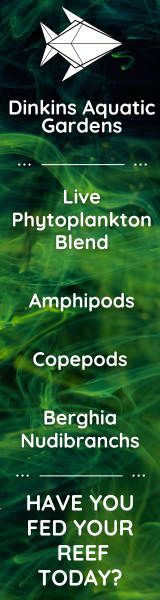Daniel@R2R
Living the Reef Life
View Badges

Staff member
Super Moderator
Reef Squad
Partner Member 2024
Excellence Award
Photo of the Month
Article Contributor
Hospitality Award
Article Administrator
Reef Pumpkin Carver
R2R Secret Santa 2023
My Tank Thread
Most of this post is being copied directly from a warning posted previously by @SeahorseKeeper, but I feel that it's important that we remind all of our members of this again and that it be posted in the general forum in hopes that more of you will see it. This is IMPORTANT so please read this and point others to it regularly.
Also, please be sure you have read our selling forum rules thoroughly BEFORE you buy or sell anything at Reef2Reef. You should also be sure you are familiar with our site terms and rules.
*Disclaimer: Please keep in mind that all staff members are volunteers and try to do our best to do what is in the best interest of R2R. Typically, we do not get involved in member disputes. Most often there is more than one side of the story. Each side has their own opinion, and sometimes the truth is somewhere in the middle. The staff respects that each member can voice their side of the transaction within the feedback forums. Ultimately, the members can choose how to interpret the information. The staff does take action when there is blatant scamming. However, the only action that we can take is to remove the member from the community. We will also monitor to ensure the member is not creating a new name to scam again.*
There are some simple things that members can do to protect themselves when using the selling forums. The following are just a few things that I think people can do to protect themselves:
If you feel that you (or someone else) may have been scammed, follow these steps:
Also, please be sure you have read our selling forum rules thoroughly BEFORE you buy or sell anything at Reef2Reef. You should also be sure you are familiar with our site terms and rules.
*Disclaimer: Please keep in mind that all staff members are volunteers and try to do our best to do what is in the best interest of R2R. Typically, we do not get involved in member disputes. Most often there is more than one side of the story. Each side has their own opinion, and sometimes the truth is somewhere in the middle. The staff respects that each member can voice their side of the transaction within the feedback forums. Ultimately, the members can choose how to interpret the information. The staff does take action when there is blatant scamming. However, the only action that we can take is to remove the member from the community. We will also monitor to ensure the member is not creating a new name to scam again.*
There are some simple things that members can do to protect themselves when using the selling forums. The following are just a few things that I think people can do to protect themselves:
- Be wary of members that have joined recently or have low post counts. Sometimes the members that are here to scam other members will typically PM members with items to sell, especially in response to a Want to Buy thread. Ask lots of questions and don't be afraid to ask for proof of ownership pics. Ask the member to show you a pic with a code word, that day's date and the item. If the seller does not want to do this, then run away.
- Look at the post history. Does the member just have posts that are simple, like "nice tank"? These members aren't adding value to the community and might just be here to make a quick buck and move on.
- DO NOT EVER send money as a gift (PayPal's Friends and Family option)!!!! R2R has updated the selling forum rules where members must not ask for the items to be sent as a gift. If you send the money as a gift, you will lose any chance of protection with paypal. Also, try to use a credit card as your payment with paypal. If for some reason the transaction goes south and paypal does not side with you, you may have protection from the credit card issuer and you can open a dispute with them. If a seller ever asks you to send money using the Friends and Family option, please report that message or post immediately! It is a violation of R2R rules!
- Check the feedback forums first before doing business with anyone. The feedback forums are not used as much as they should be. They can be a valuable resource to determine whether someone deserves to get your business. If you do business with a member or vendor (sponsor or not), post up a feedback thread. Let the community know how the transaction went. The links to our feedback forums are here: (Vendor Feedback Forum and Regular Member Feedback Forum)
- Check the feedback score. This can give you a snapshot of how the person does business.
- Make sure to keep a copy of all correspondence. You can save a copy of the PM's to your computer.
If you feel that you (or someone else) may have been scammed, follow these steps:
- Report the scammer immediately to R2R moderators (using the report feature of the post is the best way to do this). Please report any PM's, posts, or visitor messages where you suspect the member is scamming other members. The staff looks at each and every reported post. We keep everything anonymous so you do not have to worry about being a snitch.
- Contact paypal immediately.
- It may also help to contact your bank or credit card company as well.
- Reach out to your local authorities. Fraud via the internet is something that is not taken lightly. Actually, interstate commerce fraud can be considered a felony and bring stiff penalties. Do not be hesitant to contact them.