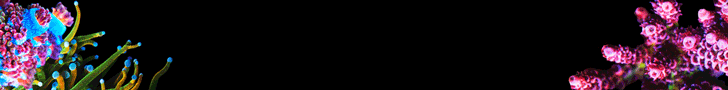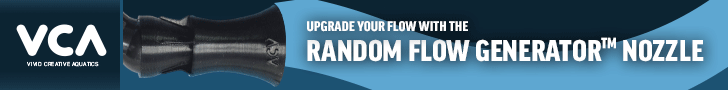Hey looked through a few pages and didn't see anything - can someone tell me how to post multiple small pictures as thumbnails? And Smaller pics; all of mine are huge compared to everybody elses, not sure how to decrease the size. Thanks
Navigation
Install the app
How to install the app on iOS
Follow along with the video below to see how to install our site as a web app on your home screen.
Note: This feature may not be available in some browsers.
More options
You are using an out of date browser. It may not display this or other websites correctly.
You should upgrade or use an alternative browser.
You should upgrade or use an alternative browser.
Posting Thumbnails and smaller pics?
- Thread starter Wy Renegade
- Start date
- Tagged users None
you have to resize it in paint and save it then post again
I use tinypic.com but a lot of people use photobucket.com When you load them up just copy the link that's for forums and message boards and paste it on here to load up pics. If you can't get it resized just post the pic and i can resize it for you.
To post thumbnails, use the Attach Files, Manage Attachments in the Additional Options section below the window in which you type your posts.
To change the size of your image in Photoshop, choose Image, Image Size. A window will open in which you can adjust the size. I make my images 750 pixels on the long side. This results in an image that is large enough to be seen well but not so large that it requires side scrolling. When you save the jpg, save it at Level 6. Saving at a higher level is just wasted data. Many people save at Level 12, thinking that they are providing an image with more detail. Not so. All they are doing is posting an image that has a huge file size and takes too long to load. Your total image file size should be in the 100 to 150 kb range. You can also use Save for Web, but that strips out the EXIF data that tell us about your image.
To post an image in a thread requires that it be hosted somewhere. You can post it in the R2R gallery, on your own website, or get an online photo account such as Photobucket. Then it's simply a matter of surrounding your image url with image tags [ img ] before the URL and [ /img ] after. Remove the spaces in the tags. There are no spaces in the whole string.
Gary
To change the size of your image in Photoshop, choose Image, Image Size. A window will open in which you can adjust the size. I make my images 750 pixels on the long side. This results in an image that is large enough to be seen well but not so large that it requires side scrolling. When you save the jpg, save it at Level 6. Saving at a higher level is just wasted data. Many people save at Level 12, thinking that they are providing an image with more detail. Not so. All they are doing is posting an image that has a huge file size and takes too long to load. Your total image file size should be in the 100 to 150 kb range. You can also use Save for Web, but that strips out the EXIF data that tell us about your image.
To post an image in a thread requires that it be hosted somewhere. You can post it in the R2R gallery, on your own website, or get an online photo account such as Photobucket. Then it's simply a matter of surrounding your image url with image tags [ img ] before the URL and [ /img ] after. Remove the spaces in the tags. There are no spaces in the whole string.
Gary
you have to resize it in paint and save it then post again
UGH! That ain't happening then ~ I hate that program.
I use tinypic.com but a lot of people use photobucket.com When you load them up just copy the link that's for forums and message boards and paste it on here to load up pics. If you can't get it resized just post the pic and i can resize it for you.
Ok, thanks Hypertek (nice to see you again BTW; assuming you're the same Hypertek that used to be on SWF.com)
To post thumbnails, use the Attach Files, Manage Attachments in the Additional Options section below the window in which you type your posts.
To change the size of your image in Photoshop, choose Image, Image Size. A window will open in which you can adjust the size. I make my images 750 pixels on the long side. This results in an image that is large enough to be seen well but not so large that it requires side scrolling. When you save the jpg, save it at Level 6. Saving at a higher level is just wasted data. Many people save at Level 12, thinking that they are providing an image with more detail. Not so. All they are doing is posting an image that has a huge file size and takes too long to load. Your total image file size should be in the 100 to 150 kb range. You can also use Save for Web, but that strips out the EXIF data that tell us about your image.
To post an image in a thread requires that it be hosted somewhere. You can post it in the R2R gallery, on your own website, or get an online photo account such as Photobucket. Then it's simply a matter of surrounding your image url with image tags [ img ] before the URL and [ /img ] after. Remove the spaces in the tags. There are no spaces in the whole string.
Gary
Ok, thanks, I don't have photoshop or paint pro, but do have a program called Photoimpressions, maybe I'll mess a little more with that. Don't have an issue with putting photos in, just with size. Example

Looking good!! Yep i'm the same Hypertek99. This site is way better!!
. Don't have an issue with putting photos in, just with size. Example

Just send those baby's ^ to me.... I'll take some thumbnail pic's and post them
Just send those baby's ^ to me.... I'll take some thumbnail pic's and post them
ROFL, thanks, but I think I'll keep it for awhile.
Trying a couple more . . .



Looking good!! Yep i'm the same Hypertek99. This site is way better!!
Certainly agreeing with you so far!
Ok, so couldn't do the last series as a thumbnail, is that because they are still too large? Attachment manager says maximum long side is 640 and I made mine 720. Back to the drawing board.

Nope that didn't work either; is there anyway to see the size of the image (i.e. space "KB" size)? It keeps telling me my images are invalide.

Just upload all your images to ImageShack. It will give you several choices after the upload is complete (i.e. direct link to image, thumbnails for forums, etc etc). If you sign up for an account you can manage all the pics. Link to ImageShack
If you're trying to do them as thumbnails/attachments and the manager is limiting you to 640 pixels on the long side, then that's what you'll have t make the images. The images you posted are appearing in your post, so it seems as if you've accomplished your goal To me, doing thumbnails/attachments just makes more work for the viewer and is not preferred.
Gary
Gary
If you're trying to do them as thumbnails/attachments and the manager is limiting you to 640 pixels on the long side, then that's what you'll have t make the images. The images you posted are appearing in your post, so it seems as if you've accomplished your goal To me, doing thumbnails/attachments just makes more work for the viewer and is not preferred.
Gary
Thanks Gary, I tried 640 pixels on the long side in the last set, and it still wouldn't allow me to upload them in the manager. However if thumbnails are not preferred (certainly I don't prefer them), I won't worry about.
Thanks everybody for all the help.
Yeah i like posting the pics. I don't like the thumbnails.
Similar threads
- Replies
- 2
- Views
- 95
- Replies
- 1
- Views
- 117
- Replies
- 0
- Views
- 85
- Replies
- 11
- Views
- 265