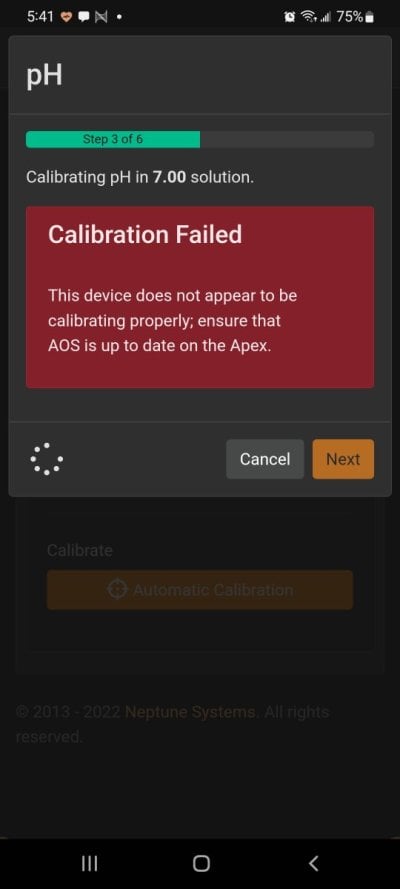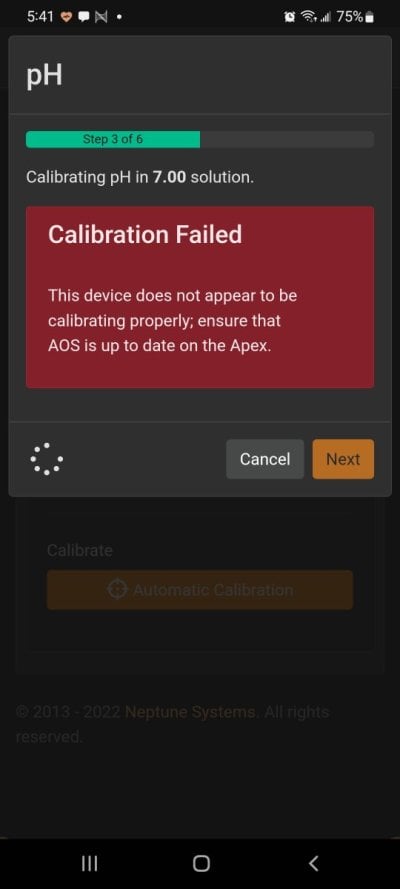Hello, purchased a BRS new double junction pH probe and installed it today. I routinely calibrate my probes with no problems. When attempting to calibrate this new probe with 7.01 and 10.01 solution, I received the error pictured several times. I rebooted my APEX and re-plugged in the probe. Finally, I was able to get it to calibrate. Funny thing, it was displaying a reading prior to calibration just fine. Any ideas? I have the latest version of APEX firmware. It seems to be working fine now. In addition to the error pictured I also received a "connection error", but everything was connected ok and I was able to control the APEX.