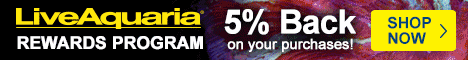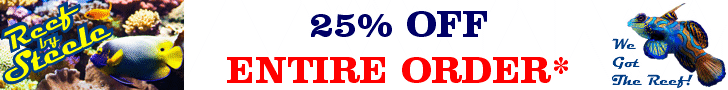I still setting up my Ender s1 pro and running a sonic pad. I use cura 5.3.1 to slice. My fist roll of pla + printed great. Put on a roll of creality petg and having nothing but issues. I have to heat the bed to 85 to keep my prints on the plate. Nozzle temp 245. Started to print the filter roller mat basket and half way through the print, around layer 150, separated from the rest. Didn't notice it until layer 215. Have walls set to 60mms, infill to 80mms and 100mms travel. .2 layer height. And there is alot of strings on the sides. I can post pictures later tonight.
Navigation
Install the app
How to install the app on iOS
Follow along with the video below to see how to install our site as a web app on your home screen.
Note: This feature may not be available in some browsers.
More options
You are using an out of date browser. It may not display this or other websites correctly.
You should upgrade or use an alternative browser.
You should upgrade or use an alternative browser.
PETG warping in the middle of the print
- Thread starter Smokeshow
- Start date
- Tagged users None
Reading some tutorials online during my lunch break and seems like one of my issues is the print cooling fan. I had it set to come on at the start of the 3rd layer at 100%. Seems like max should be around 60% and around layer 5 to start. Will try that later. Going to do a test cube to try and dial in the pressure advance. Already did the e steps before I swapped to the petg filament
Post picture would love to see a picture of your tank. Sounds like theres a problem. Could be the the Cooling fan.?Reading some tutorials online during my lunch break and seems like one of my issues is the print cooling fan. I had it set to come on at the start of the 3rd layer at 100%. Seems like max should be around 60% and around layer 5 to start. Will try that later. Going to do a test cube to try and dial in the pressure advance. Already did the e steps before I swapped to the petg filament
Tank isn't really special. Yet. It's a 75gal display that I have an eshops medium overflow going into a 20gal tall that has my filter socks and protien skimmer, a diy overflow to a 55gal under the display. Return pump is in the middle chamber and splits the returns between the display and a 40gal breeder frag tank. The 40b drains to the refugium then to the return pump.







One one of my first prints using creality pla plus









One one of my first prints using creality pla plus


W. Looks like a golden winner. Which kind of fish friend u gonna put in?
Print using a 5mm brim. It's slow, but it will hold those corners down. You will also have to trim that off. but its worth it. as to the stringing. either your nozzle is a hair too low or a hair too hot. When mine strings PLA+ like that its usually a mixture of both problems
Have you tried flipping your print bed over to the smooth side and using Elmer's glue stick?
Occasionally I have to do the glue stick to get prints to stick. It's a bandaid fix but it works, most of the time.
doea it start warping right away? Like as soon as you start laying down your secondary layser? Maybe the bed is too warm?
Didn't warp at all until half way through. Then the corners pulled after it was cooled
Oh man didn’t warp. Not good.
I am assuming you let it cool on the build plate. Out of my range of experience. Time for me to tap out.Didn't warp at all until half way through. Then the corners pulled after it was cooled
- Joined
- May 3, 2020
- Messages
- 200
- Reaction score
- 200
My first thought would be to not use that bed plate. If that is a removable magnetic bed plate I would try using a glass bed with blue tape. I would also level your bed without the tape, then apply the tape. The negative amount of z offset will allow the filament adhere better. Next thing I would do would be to allow 15-20 minutes of bed preheat if you haven’t already. I would also make sure that the cooling fan for the filament is off. I don’t print with the fans on with PETG. With that bed plate not matter how of a brim or raft you make it will pop the corners. Good luck
Tried a few test pieces after I did the pressure advance. A glass scraper handle, frag stand and a test cube. Playing around with the base layer design and alternating infill starts. Used the zig zag on the glass scraper but the part where the razor blade goes didn't go all the way to the wall and is a little weak. The centric circle on the frag stand is very strong. The the test cube and tried the iron feature for the top. Very little stringing on any of the prints.



Going to try the basket again tomorrow afternoon.
I may try some hair spray or glue stick first before I try and replace the bed. I also need to build a better stand for the printer. It's currently on my dining room table and it isn't very sturdy. It rocks whenever the extruder moves.



Going to try the basket again tomorrow afternoon.
I may try some hair spray or glue stick first before I try and replace the bed. I also need to build a better stand for the printer. It's currently on my dining room table and it isn't very sturdy. It rocks whenever the extruder moves.
I cleaned the bed with some isopropyl alcohol and releveled the bed. Used 2 sheets of paper to set the z height. Set the first layer to .3 and .2 for the rest. 245c nozzle and 85 bed. 50mms initial speed. And didn't even make it past the first layer

Looking at the creality glass beds on Amazon now lol

Looking at the creality glass beds on Amazon now lol
- Joined
- May 3, 2020
- Messages
- 200
- Reaction score
- 200
Why would you a positive adjustment to your z offset? 2 sheets plus positive on your Z is not going to help your adhesion. I would suggest reducing your level gap with 1 sheet and try a -.2 z offset. With the glass bed you will still need some kind of adhesion promotion unless you have a textured glass bed.I cleaned the bed with some isopropyl alcohol and releveled the bed. Used 2 sheets of paper to set the z height. Set the first layer to .3 and .2 for the rest. 245c nozzle and 85 bed. 50mms initial speed. And didn't even make it past the first layer
Looking at the creality glass beds on Amazon now lol
What do you mean positive adjustment to my z offset? I used 2 sheets of paper to set the height. Leveled the bed. Rechecked the z offset to make sure it was still good. I reprinted it with all .3mm height, 60mms 240c nozzle and 80c bed. But somehow when I sliced it the top mounting points didn't print. But the stringing was greatly reduced. I reduced my print cooling fan to 45% max and I went from a retraction of .5mm @ 60mms to 2mm @ 25mms and lowered the distance to retract to 5mm. It retracts more often. Re -sliced it and checked the visual g code to make use all levels were good. I also redesigned the bottom to standard squares instead of the ovals with the center support.
Similar threads
- Replies
- 27
- Views
- 1,305
- Replies
- 5
- Views
- 442
- Replies
- 21
- Views
- 834
TOP 10 Trending Threads
- Replies
- 24
- Views
- 139
New Posts
-
-
SBB - AFTERPARTY SALE- 3 day event 1750 corals. Our Largest sale ever!
- Latest: SBB Corals