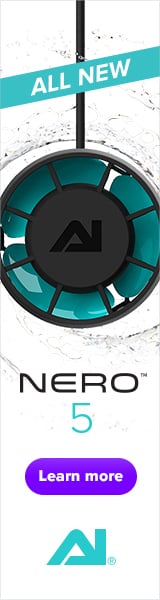Hello, fellow reefers
I bought two radions xr30 gen 4 from a fellow reefer, I try to update them through USB however little did I know that I could not plug both of them in at the same time. I try to update them with a new light schedule.
My situation now is one radion will not turn on at all the fan continues to run constantly. I try to plug the one in through USB again and my laptop would not recognize.
The other radion will turn on but will not recognize USB. I try to manually reset the one that turns on at least but no luck with connecting back to my laptop.
After reading through the setup guide I notice that I could not plug them in at the same time(too late for that).
I'm really bummed about this since I spend good money on the equipment to not even get to use it.
Any advice??
I bought two radions xr30 gen 4 from a fellow reefer, I try to update them through USB however little did I know that I could not plug both of them in at the same time. I try to update them with a new light schedule.
My situation now is one radion will not turn on at all the fan continues to run constantly. I try to plug the one in through USB again and my laptop would not recognize.
The other radion will turn on but will not recognize USB. I try to manually reset the one that turns on at least but no luck with connecting back to my laptop.
After reading through the setup guide I notice that I could not plug them in at the same time(too late for that).
I'm really bummed about this since I spend good money on the equipment to not even get to use it.
Any advice??