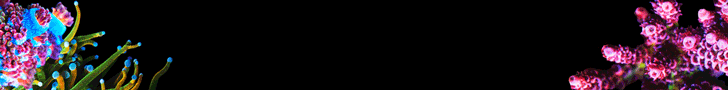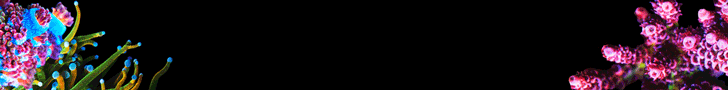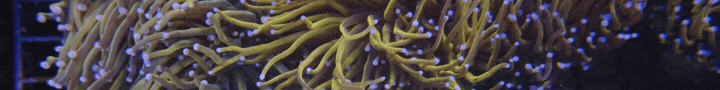FFM Issues after todays update.
Hello I have 3 FFM modules linked to my apex. All of them have optical and leak sensors attached to them. After todays update the visual switches for them on my dashboard have all disappeared. I am getting alarms that some of them are open (even when they are not). When I went into each specific FFM module. All the sensors are now listed as flow sensors. I attempted to switch them back to the proper optical and leak sensors with no luck. I have physically disconnected each module for 60 sec and plugged back in with no luck. I have rebooted the whole system again with no luck. Kinda at a loss here. Not sure what else to do. Looking for any ideas. Thanks in advance
Hello I have 3 FFM modules linked to my apex. All of them have optical and leak sensors attached to them. After todays update the visual switches for them on my dashboard have all disappeared. I am getting alarms that some of them are open (even when they are not). When I went into each specific FFM module. All the sensors are now listed as flow sensors. I attempted to switch them back to the proper optical and leak sensors with no luck. I have physically disconnected each module for 60 sec and plugged back in with no luck. I have rebooted the whole system again with no luck. Kinda at a loss here. Not sure what else to do. Looking for any ideas. Thanks in advance