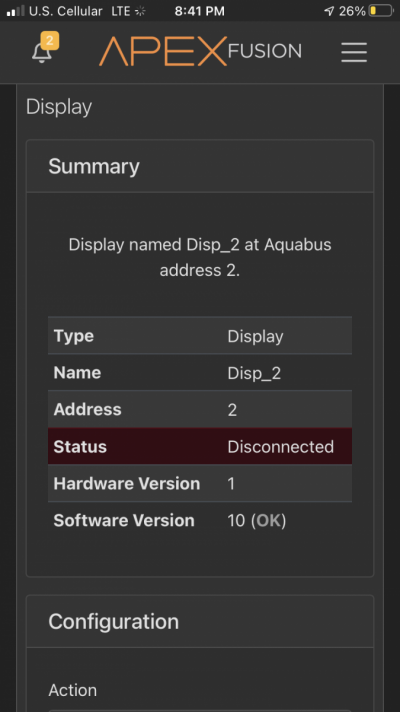Navigation
Install the app
How to install the app on iOS
Follow along with the video below to see how to install our site as a web app on your home screen.
Note: This feature may not be available in some browsers.
More options
You are using an out of date browser. It may not display this or other websites correctly.
You should upgrade or use an alternative browser.
You should upgrade or use an alternative browser.
New apex and a lot of confusion
- Thread starter elcapitan1993
- Start date
- Tagged users None
vetteguy53081
Well known Member and monster tank lover
View Badges
Partner Member 2024
Excellence Award
Reef Tank 365
RGB
Article Contributor
Tampa Bay Reef Keepers
West Palm Beach Reefer
Hospitality Award
Ocala Reef Club Member
305 Reef Club
Wisco Reefers
Midwest Reefer
Fish Medic
MAC of SW Florida
Rock Pool Reef Keepers
R2R Secret Santa 2023
My Tank Thread
My Aquarium Showcase
SuncrestReef
That Apex guy
View BadgesExcellence Award
Reef Tank 365
Article Contributor
Reef Squad Emeritus
Controller Advisor
When you say "new Apex", is it brand new from the factory, or purchased 2nd-hand and only new to you? The message you're seeing is because the Apex at one point had a Display module attached, but now it can't find it so it's reporting that module as "missing".
On the screen from your screenshot above, scroll down to the Action section, select Delete, then click the orange icon at the upper right to save the changes. This will remove this phantom module from the list.
See my Apex Hardware Overview article for a description of the Display module and all the other available Apex modules and accessories:

 www.reef2reef.com
www.reef2reef.com
And since you're new to the Apex, be sure to check out my whole series of tutorials to get the most out of your Apex:

 www.reef2reef.com
www.reef2reef.com
On the screen from your screenshot above, scroll down to the Action section, select Delete, then click the orange icon at the upper right to save the changes. This will remove this phantom module from the list.
See my Apex Hardware Overview article for a description of the Display module and all the other available Apex modules and accessories:
Apex Hardware Overview
Here's a quick overview of the Apex hardware family: Apex controller (sometimes referred to as the "base module" or "brain") The Apex controller is the primary device that controls and monitors the entire Apex setup. There are two current...
 www.reef2reef.com
www.reef2reef.com
And since you're new to the Apex, be sure to check out my whole series of tutorials to get the most out of your Apex:

Articles by SuncrestReef
 www.reef2reef.com
www.reef2reef.com
When you say "new Apex", is it brand new from the factory, or purchased 2nd-hand and only new to you? The message you're seeing is because the Apex at one point had a Display module attached, but now it can't find it so it's reporting that module as "missing".

Articles by SuncrestReef
www.reef2reef.com
I bought my Apex EL 'brand new' and it had this. Was purchased from a lfs, 'brand new'. The tamper seal wasn't tampered with.
Brand new from the factory from bulkreefsupply, I didn’t know if it was ok to delete it or not, thank youWhen you say "new Apex", is it brand new from the factory, or purchased 2nd-hand and only new to you? The message you're seeing is because the Apex at one point had a Display module attached, but now it can't find it so it's reporting that module as "missing".
On the screen from your screenshot above, scroll down to the Action section, select Delete, then click the orange icon at the upper right to save the changes. This will remove this phantom module from the list.
See my Apex Hardware Overview article for a description of the Display module and all the other available Apex modules and accessories:

Apex Hardware Overview
Here's a quick overview of the Apex hardware family: Apex controller (sometimes referred to as the "base module" or "brain") The Apex controller is the primary device that controls and monitors the entire Apex setup. There are two current...www.reef2reef.com
And since you're new to the Apex, be sure to check out my whole series of tutorials to get the most out of your Apex:

Articles by SuncrestReef
www.reef2reef.com
SuncrestReef
That Apex guy
View BadgesExcellence Award
Reef Tank 365
Article Contributor
Reef Squad Emeritus
Controller Advisor
Any time a new module is connected to an Apex, the Apex adds it to its internal inventory of devices and assigns it an AquaBus address. It remembers this device even after it's been disconnected. Just recently Neptune updated Fusion with a new feature to report an error any time the Apex detects a previously connected module is no longer connected.
My guess is that Neptune temporarily attaches a Display module for QA testing at the factory before boxing up the Apex, and now new units are reporting this module is missing due to the recent Fusion feature addition.
The easy fix is to simply go to the list of Modules in Fusion, click the "missing" module, then select Delete from the Action dropdown menu to remove it. This will remove the device from the Apex inventory and the error will go away.
My guess is that Neptune temporarily attaches a Display module for QA testing at the factory before boxing up the Apex, and now new units are reporting this module is missing due to the recent Fusion feature addition.
The easy fix is to simply go to the list of Modules in Fusion, click the "missing" module, then select Delete from the Action dropdown menu to remove it. This will remove the device from the Apex inventory and the error will go away.
Similar threads
- Replies
- 1
- Views
- 143
- Replies
- 42
- Views
- 1,828
California Aquarium Controller Package Deal Dry Goods SOLD
Compete Neptune apex classic and lots of extras.
- Price: 375
- Shipping Available
- Replies
- 2
- Views
- 165