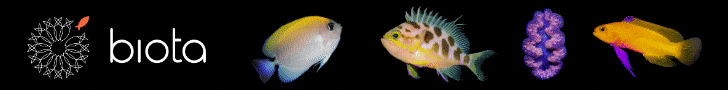- Joined
- Jan 26, 2016
- Messages
- 1,276
- Reaction score
- 1,053
Here are the steps to join the club (told to me by mdbannister) (note: I had to do it with my own user, it does work)
1) Scroll up to find your username and scroll over that to cause the menu to drop down (see screenshot):

2) Select "Join User Group" in the right column of options which will bring you to a list of joinable user groups.
3) Find your reef club's private group in the list and click on "join user group"
4) Once clicking on the link, you will see a dialogue box asking for a "Request Reason." This will be a message explaining why you are asking to be part of the club. So type an answer and click the "join user group" button.
1) Scroll up to find your username and scroll over that to cause the menu to drop down (see screenshot):
2) Select "Join User Group" in the right column of options which will bring you to a list of joinable user groups.
3) Find your reef club's private group in the list and click on "join user group"
4) Once clicking on the link, you will see a dialogue box asking for a "Request Reason." This will be a message explaining why you are asking to be part of the club. So type an answer and click the "join user group" button.