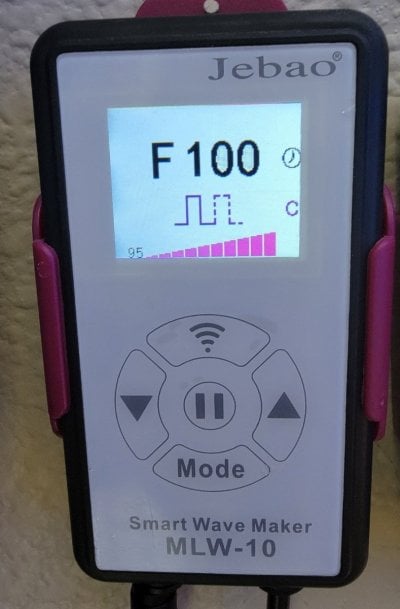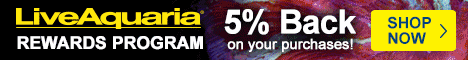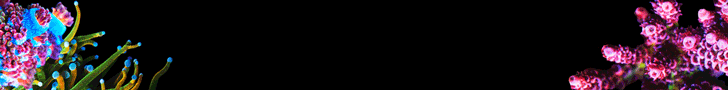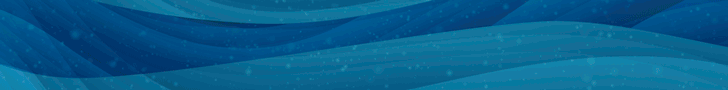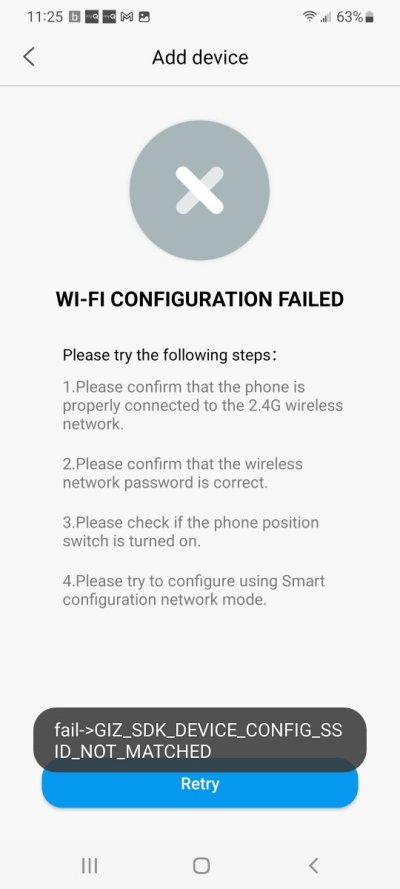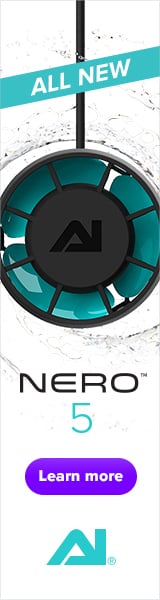Notice in pic that this wave maker has a timer on it (little clock icon)...that's from a setting using the app. However I can't get it to connect to Android app anymore.
Anyone now how to reset these pumps to factory settings? I can't even change it manually without reset.
Jebao support not helpful.
TIA
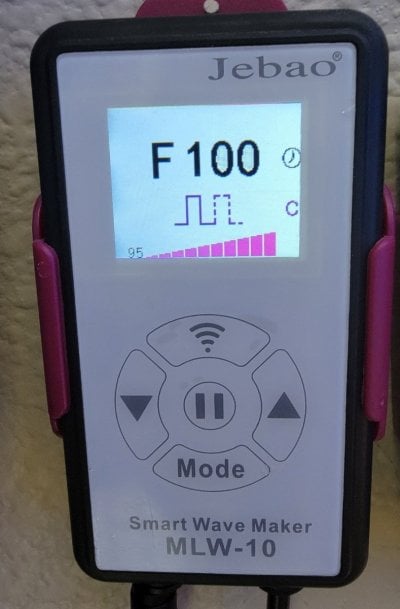
Anyone now how to reset these pumps to factory settings? I can't even change it manually without reset.
Jebao support not helpful.
TIA