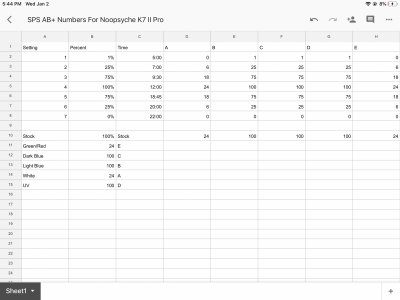Navigation
Install the app
How to install the app on iOS
Follow along with the video below to see how to install our site as a web app on your home screen.
Note: This feature may not be available in some browsers.
More options
You are using an out of date browser. It may not display this or other websites correctly.
You should upgrade or use an alternative browser.
You should upgrade or use an alternative browser.
how to set a program on noopsyche controller
- Thread starter LowLi
- Start date
- Tagged users None
Users Who Are Viewing This Thread (Total: 1, Members: 0, Guests: 1)
- Joined
- Apr 24, 2018
- Messages
- 426
- Reaction score
- 282
yup pushing the schedule 2hrs ahead too start at 7 and end at 12 causes an error every time. least that's what it seems like for me other users with controller errors never kept updated.That is weird as I will have to check this out tomorrow and see if I can replicate the error.
- Joined
- Aug 27, 2018
- Messages
- 1,131
- Reaction score
- 2,138
yup pushing the schedule 2hrs ahead too start at 7 and end at 12 causes an error every time. least that's what it seems like for me other users with controller errors never kept updated.
- Joined
- Apr 24, 2018
- Messages
- 426
- Reaction score
- 282
if i have 1% start at 7:00
then 0% at 00:00
the controller has an error ill replicate the issue today when i get home
- Joined
- Apr 24, 2018
- Messages
- 426
- Reaction score
- 282
ohhh i get it so instead ofThe time should be set from the earlist one.
https://www.reef2reef.com/threads/how-to-set-the-correct-time.515694/
07:00 - 00:00
do
07:00-23:59
Doesn't that make sense. We need to start thinking like a programmer or the program. Nice. I'm turning on @ 7 am from now on.
- Joined
- Apr 24, 2018
- Messages
- 426
- Reaction score
- 282
Thank youYes, you are right.
I finally got my light hooked up, however I cannot fo the life of me get this thing to hold a program. I tried to follow the programming video, however holding the transmit button does nothing. Right now at 10:48 pm, my light should be all blue if not close to off. But I currently have whites on at a low percentage.
Make sure you do this step before you put the controller on transmit:I finally got my light hooked up, however I cannot fo the life of me get this thing to hold a program. I tried to follow the programming video, however holding the transmit button does nothing. Right now at 10:48 pm, my light should be all blue if not close to off. But I currently have whites on at a low percentage.

Operating Instructions | Noopsyche
The light when I set it up was solid red. I turned it on, then hit the button again and the light was flashing blue. I put the controller in manual mode and could change the individual colors.
I went into K7 and set my program for AB+. I thought I could run it on a 12 hour program but looks like it runs on an 18 hour schedule.
I went into K7 and set my program for AB+. I thought I could run it on a 12 hour program but looks like it runs on an 18 hour schedule.
I am about to chuck this into the trash. I set my 7 stages of the program. 8, 9, 10, 6, 7, 8, 9. I go to transmit. Hit that then hit the light so it blinks. There is a video that says hold the button on the controller. The instructions don’t say anything in particular.
Right now, my light is set at 0/25/25/25/6.
But yet the white are still on.
How can anyone make something so ridiculously complicated without a phone app in this day and age?
Right now, my light is set at 0/25/25/25/6.
But yet the white are still on.
How can anyone make something so ridiculously complicated without a phone app in this day and age?
Have to hit the buttons on the lights first.I am about to chuck this into the trash. I set my 7 stages of the program. 8, 9, 10, 6, 7, 8, 9. I go to transmit. Hit that then hit the light so it blinks. There is a video that says hold the button on the controller. The instructions don’t say anything in particular.
Right now, my light is set at 0/25/25/25/6.
But yet the white are still on.
How can anyone make something so ridiculously complicated without a phone app in this day and age?
When the light is blinking blue it is ready to receive the signal. When you have the blinking blue light go directly to transmit not manual or anything else. When you hit transmit a couple of time by pressing the button on the controller the blue light will turn solid blue.I am about to chuck this into the trash. I set my 7 stages of the program. 8, 9, 10, 6, 7, 8, 9. I go to transmit. Hit that then hit the light so it blinks. There is a video that says hold the button on the controller. The instructions don’t say anything in particular.
Right now, my light is set at 0/25/25/25/6.
But yet the white are still on.
How can anyone make something so ridiculously complicated without a phone app in this day and age?
The controller is just different than some others but it's actually not hard to use after learning how it works.
That is awesome as I knew you could do itGot it going. Not sure what I did but it is programmed.
Similar threads
- Replies
- 1
- Views
- 85
- Replies
- 1
- Views
- 240
- Replies
- 1
- Views
- 138
- Replies
- 2
- Views
- 104