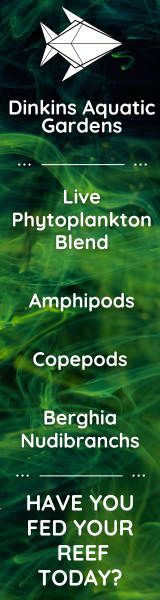Daniel@R2R
Living the Reef Life
View Badges

Staff member
Super Moderator
Reef Squad
Partner Member 2024
Excellence Award
Photo of the Month
Article Contributor
Hospitality Award
Article Administrator
Reef Pumpkin Carver
R2R Secret Santa 2023
My Tank Thread
In order to send a private message, you will need to first make at least 1 post on Reef2Reef. (Members with no posts are not allowed to PM other members. This helps us cut down on spam and scams.)
Then, click on the username of the person you wish to send a message to.

Once you have clicked on the person's username, their profile box will come up on the screen and you will need to select the link: "Start a Conversation."

This will open a new screen where you may enter the conversation title and message. Once you have composed your message, simply hit the button beneath the text box that says "Start a Conversation."

Additionally, in order to check your messages, you will notice the link in the upper right corner next to your username which says "inbox." If you have any new messages upon logging into R2R, you will see the number of new messages indicated over the inbox (1 new message is available in this example).

If you have any additional questions, don't hesitate to contact one of the REEF2REEF staff or email [email protected].
Then, click on the username of the person you wish to send a message to.
Once you have clicked on the person's username, their profile box will come up on the screen and you will need to select the link: "Start a Conversation."
This will open a new screen where you may enter the conversation title and message. Once you have composed your message, simply hit the button beneath the text box that says "Start a Conversation."
Additionally, in order to check your messages, you will notice the link in the upper right corner next to your username which says "inbox." If you have any new messages upon logging into R2R, you will see the number of new messages indicated over the inbox (1 new message is available in this example).
If you have any additional questions, don't hesitate to contact one of the REEF2REEF staff or email [email protected].
Last edited: