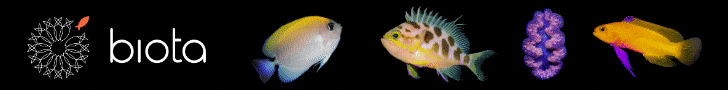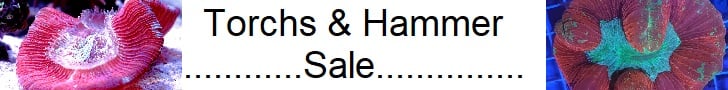Anyone know what could cause one channel of a Mitras LX 7206 light's color to not match with other light's color?
I have three Mitras LX 7206 lights for my tank. I bought 2 from BRS a little over a year ago. Then I got a 3rd light from GHL during their Memorial Day Sale about a month ago. The light I just purchased from GHL gives off a different color for Illumination Channel 4 than the first two lights from BRS. I just opened all the lights when I setup the tank about 3 weeks ago, so they all have the same number of hours in use.
The color for the illumination channel 4 is way different on the 7206 I just bought. It is closer to blue than white. All three lights are setup as slaves to the P4. That means they should all behave the same, correct? I checked to make sure all three lights had the same Energy options settings.
I also made sure all the modules actually all had the same LEDs on. Is there anything else I'm missing that could cause this?
I am thinking either they changed the LEDs they use or the wrong LEDs somehow got installed on the modules.
Here is a picture with the lights set to 40% for illumination channel 4. It is way more noticeable in person. In the picture you can see the right light's LEDs aren't as white as the other two and you can see the rock inside the tank is it more blue on the right.

I have three Mitras LX 7206 lights for my tank. I bought 2 from BRS a little over a year ago. Then I got a 3rd light from GHL during their Memorial Day Sale about a month ago. The light I just purchased from GHL gives off a different color for Illumination Channel 4 than the first two lights from BRS. I just opened all the lights when I setup the tank about 3 weeks ago, so they all have the same number of hours in use.
The color for the illumination channel 4 is way different on the 7206 I just bought. It is closer to blue than white. All three lights are setup as slaves to the P4. That means they should all behave the same, correct? I checked to make sure all three lights had the same Energy options settings.
I also made sure all the modules actually all had the same LEDs on. Is there anything else I'm missing that could cause this?
I am thinking either they changed the LEDs they use or the wrong LEDs somehow got installed on the modules.
Here is a picture with the lights set to 40% for illumination channel 4. It is way more noticeable in person. In the picture you can see the right light's LEDs aren't as white as the other two and you can see the rock inside the tank is it more blue on the right.