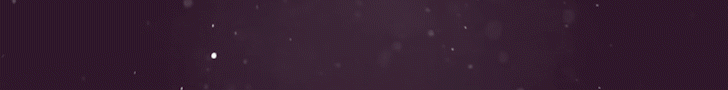Navigation
Install the app
How to install the app on iOS
Follow along with the video below to see how to install our site as a web app on your home screen.
Note: This feature may not be available in some browsers.
More options
You are using an out of date browser. It may not display this or other websites correctly.
You should upgrade or use an alternative browser.
You should upgrade or use an alternative browser.
Couple of pics
- Thread starter youngtimothy
- Start date
- Tagged users None
Nice shots, but your white balance is off by a considerable amount. Also, the bottom two shots have quite a few blown areas. Try underexposing by a stop and opening the shadows with the shadow/highlight tool.
thanks, I have a hard time with WB I try to correct in post processing but I have nothing white to match in the pic. any tips ? I have elements but I havent used it much my puter doesnt have much memory so its real slow, I use creative memories software, for some reason it runs faster and can do most of the same stuff.
You can set a custom white balance by using the white sand in your tank or putting a piece of white plastic in the tank. That will get your colors close so you can do fine adjustments with Elements. If you have the latest version of Elements, you should be able to use the Adobe RAW converter, assuming you can shoot in RAW format. In the RAW converter, there is a dropper in the upper left toolbar called White Balance tool. Use it and click on an area in the image that is equivalent to a mid-tone gray. I usually use the darker shade of coralline algae.
If you can't use the Adobe RAW converter, but your camera can shoot RAW, then software should have been included with your camera that would have a RAW converter. Convert the image with that software and save it as a tif file, then process in your favorite image-processing program.
Sorry I can't help with a slow computer.
Gary
If you can't use the Adobe RAW converter, but your camera can shoot RAW, then software should have been included with your camera that would have a RAW converter. Convert the image with that software and save it as a tif file, then process in your favorite image-processing program.
Sorry I can't help with a slow computer.
Gary
ok I tried a couple of your suggestions, what do you think? this a hard coral to get a good pic of, I get a lot glare from the lights.
this one I used a whit plastic lid to match the white plus my arm cut down the glare.

this one I used a whit plastic lid to match the white plus my arm cut down the glare.

Last edited:
Timothy,
This one looks much better. Still a little bright, but a vast improvement. Don't let your camera's meter be fooled by all of that surrounding black. If you're not doing so, shoot manually so you're telling the camera what to do, not letting it make decisions for you.
Gary
This one looks much better. Still a little bright, but a vast improvement. Don't let your camera's meter be fooled by all of that surrounding black. If you're not doing so, shoot manually so you're telling the camera what to do, not letting it make decisions for you.
Gary
Timothy,
This one looks much better. Still a little bright, but a vast improvement. Don't let your camera's meter be fooled by all of that surrounding black. If you're not doing so, shoot manually so you're telling the camera what to do, not letting it make decisions for you.
Gary
thanks. I did shoot this on manual, from what I remember ( I'm at work now ) it was f20 iso 200 dont remember shutter. I did have WB on auto but I held a white lid next to it and adjusted to that and then cropped it out. I'm working on it. thanks for the help.
do you have a positive ID on that last pic. I have the same exact peice and i cant find a sure thing ID on it.
it was called a hollywod stunner chalice when I bought it.
revhtree
Owner Administrator
View Badges

Staff member
Super Moderator
Reef Squad
Partner Member 2024
Excellence Award
RGB
Photo of the Month
Article Contributor
R2R TV Featured
Hospitality Award
Article Administrator
Black Friday Sponsor
Industry Professional
My Tank Thread
My Aquarium Showcase
- Joined
- May 8, 2006
- Messages
- 49,226
- Reaction score
- 98,068
Timothy your last shot was a great improvement!
Also, if shooting in RAW. When you are processing it in PS, after you set the overall exposure, slide the recovery to right. This is a great tool ive been recently using to recover the detail in the brightest areas. It drops the exposure in the brightest points only.
Ill post an example later.
Ill post an example later.
I never fail to be amazed by the number of things I learn by reading on R2R. I am going to try that white plastic lid trick for white balance in my tank.
So Gary, we want a lower speed shutter setting, ei. 200 and manual WB and we can load that into the custom setting of our camera. Or do you recommend we do a WB set up every single time we are going to be taking pictures.
So Gary, we want a lower speed shutter setting, ei. 200 and manual WB and we can load that into the custom setting of our camera. Or do you recommend we do a WB set up every single time we are going to be taking pictures.
Nina, You can't apply aperture and shutter speed settings universally. The correct settings vary from aquarium to aquarium and often within an aquarium. I suggested to Timothy that he underexpose that particular shot, in relation to what the camera meter was telling him, because the subject was getting overexposed. The reason it was getting overexposed is that the large dark area in the frame was fooling the camera's light meter. Light meters always deliver an exposure suggestion that will give a middle gray to whatever is being metered. That's why many snow shots always make the snow look gray/muddy. If a snow scene is dominated by snow, you have to overexpose by 1 to 1.5 stops to get white snow.
Camera meters rarely deliver accurate exposures in reef photography because of the lighting extremes and lighting color temperatures. That's why it is recommended that you shoot in manual mode so you can dictate to the camera the exposure you want.
If you're using a DSLR, you can generally feel comfortable setting your ISO at 400. If you're using a point-and-shoot camera, ISO 400 often generates too much noise, so you'll have to use ISO 200.
As for white balance, I urge everyone to learn to shoot in the RAW format (if your camera has that capability) and correct white balance with RAW converter software. It gives you so much more control and accuracy and, ultimately, is much faster. If you choose to or have to use a custom white balance setting, that is set in the aquarium. If you're always shooting the same aquarium, using the same setting all of the time should work most of the time, though the white balance can change depending on where in the aquarium you are shooting. For the most part, you can just use white sand to set the white balance. A piece of white plastic is another way. I'm generally hesitant to put things into a tank and them remove them while shooting for fear I'll cause corals to close up and then have to wait for them to re-open.
Gary
Camera meters rarely deliver accurate exposures in reef photography because of the lighting extremes and lighting color temperatures. That's why it is recommended that you shoot in manual mode so you can dictate to the camera the exposure you want.
If you're using a DSLR, you can generally feel comfortable setting your ISO at 400. If you're using a point-and-shoot camera, ISO 400 often generates too much noise, so you'll have to use ISO 200.
As for white balance, I urge everyone to learn to shoot in the RAW format (if your camera has that capability) and correct white balance with RAW converter software. It gives you so much more control and accuracy and, ultimately, is much faster. If you choose to or have to use a custom white balance setting, that is set in the aquarium. If you're always shooting the same aquarium, using the same setting all of the time should work most of the time, though the white balance can change depending on where in the aquarium you are shooting. For the most part, you can just use white sand to set the white balance. A piece of white plastic is another way. I'm generally hesitant to put things into a tank and them remove them while shooting for fear I'll cause corals to close up and then have to wait for them to re-open.
Gary
Similar threads
- Replies
- 0
- Views
- 72
- Replies
- 14
- Views
- 352
- Replies
- 0
- Views
- 84
- Replies
- 1
- Views
- 150