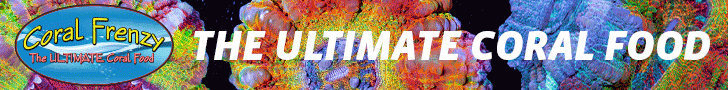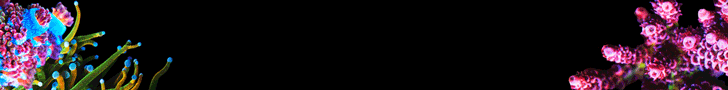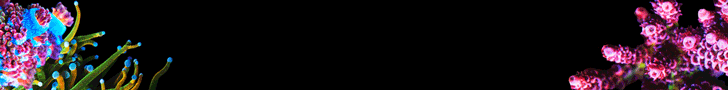Let me preface this by saying that I am a healthcare worker, not a computer/networking expert so I might not have a clear understanding of all these details.
I have an Apex A2 which I have used for several years. After a recent tank crash, I am setting up a new tank in my office and moved the apex and all my modules and accessories to this tank. Since this is an office environment, I have no control of the network. Corporate IT will not allow me to connect to their ethernet (medical office, security concerns). There is an employee wifi which is on both 2.4 and 5 gHz but the name is not broadcast. I know the name (SSID) and password for that wifi and can connect my phone and laptop to it. When I try to connect the Apex in wifi setup mode it does not see this wifi signal. I tried network setup and manually typed in the SSID and password, updated the Apex and restarted but it still will not connect to this employee wifi. There is a guest wifi, also on 2.4 and 5 gHz. Apex can see this signal in wifi setup mode. The guest wifi has no password but has a "landing page" where you must use a browser to click on a button to accept terms of use. Apex also cannot connect to this.
I emailed Neptune Systems support. They confirm that Apex cannot use wifi in 5gHz band and cannot use networks with a "landing page".
My only other thoughts at this point are to add a mobile hotspot to my cell phone carrier account and leave it in the office for the Apex to get internet access. This seems expensive at $50/mo using my Verizon family plan with unlimited data.
I hope I am missing something that will allow me to use the office wifi. If not, hopefully someone has suggestions for a less expensive work around.
I have an Apex A2 which I have used for several years. After a recent tank crash, I am setting up a new tank in my office and moved the apex and all my modules and accessories to this tank. Since this is an office environment, I have no control of the network. Corporate IT will not allow me to connect to their ethernet (medical office, security concerns). There is an employee wifi which is on both 2.4 and 5 gHz but the name is not broadcast. I know the name (SSID) and password for that wifi and can connect my phone and laptop to it. When I try to connect the Apex in wifi setup mode it does not see this wifi signal. I tried network setup and manually typed in the SSID and password, updated the Apex and restarted but it still will not connect to this employee wifi. There is a guest wifi, also on 2.4 and 5 gHz. Apex can see this signal in wifi setup mode. The guest wifi has no password but has a "landing page" where you must use a browser to click on a button to accept terms of use. Apex also cannot connect to this.
I emailed Neptune Systems support. They confirm that Apex cannot use wifi in 5gHz band and cannot use networks with a "landing page".
My only other thoughts at this point are to add a mobile hotspot to my cell phone carrier account and leave it in the office for the Apex to get internet access. This seems expensive at $50/mo using my Verizon family plan with unlimited data.
I hope I am missing something that will allow me to use the office wifi. If not, hopefully someone has suggestions for a less expensive work around.