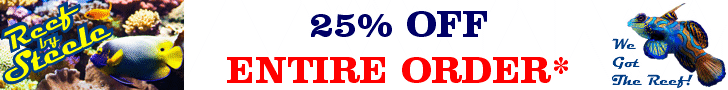- Joined
- Feb 10, 2017
- Messages
- 4,054
- Reaction score
- 2,964
(Moderator Help)
Since I did not get any of my questions answered before my charge was refunded and my access was taken back to normal.
If the questions were answered. I can no longer see them. So I'm posting here for answers please.
So on the auto renewal charges I have several questions.
1. What did the new charge of $40 get me? I'm assuming since I stated if the $40 dollars was for the 2 years I was good with that and if it wasn't then I wanted to cancel it. So since it was canceled that tells me it wasn't for the 2year. So what program is $40/year? I dont see in my account profile. I only see the $50/2 year and there is a 1 year for $30.
Can you please explain?
2. Also what is the process to cancel any re-occuring charges if you have the membership through paypal? Where is that located if you select not to re-occur when you sign up, where else should you make a selection?
Much appreciated.
Since I did not get any of my questions answered before my charge was refunded and my access was taken back to normal.
If the questions were answered. I can no longer see them. So I'm posting here for answers please.
So on the auto renewal charges I have several questions.
1. What did the new charge of $40 get me? I'm assuming since I stated if the $40 dollars was for the 2 years I was good with that and if it wasn't then I wanted to cancel it. So since it was canceled that tells me it wasn't for the 2year. So what program is $40/year? I dont see in my account profile. I only see the $50/2 year and there is a 1 year for $30.
Can you please explain?
2. Also what is the process to cancel any re-occuring charges if you have the membership through paypal? Where is that located if you select not to re-occur when you sign up, where else should you make a selection?
Much appreciated.