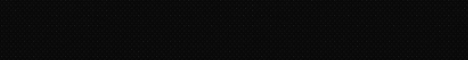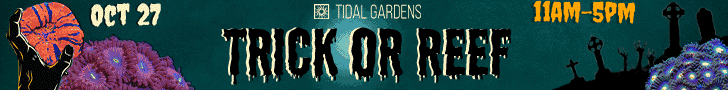SuncrestReef
That Apex guy
View BadgesExcellence Award
Reef Tank 365
Article Contributor
Reef Squad Emeritus
Controller Advisor
Here's a quick overview of the Apex hardware family:
Apex controller (sometimes referred to as the "base module" or "brain")
The Apex controller is the primary device that controls and monitors the entire Apex setup. There are two current models:
The following models are still in use by many people, but are no longer being manufactured:
The Apex (2016) has two 0-10v variable ports which can be used to control the speed of compatible pumps or powerheads, and/or the brightness & spectrum of compatible lights.
All Apex models have AquaBus ports which are used to connect and control optional expansion modules. AquaBus cables are standard USB cables with Type A male to Type A male connectors. However, you cannot use any USB cable that contains a signal repeater device. Each module has at least two AquaBus ports, allowing modules can be daisy-chained in any sequence to communicate with the Apex controller. Up to 49 modules can be connected on the current Apex models:
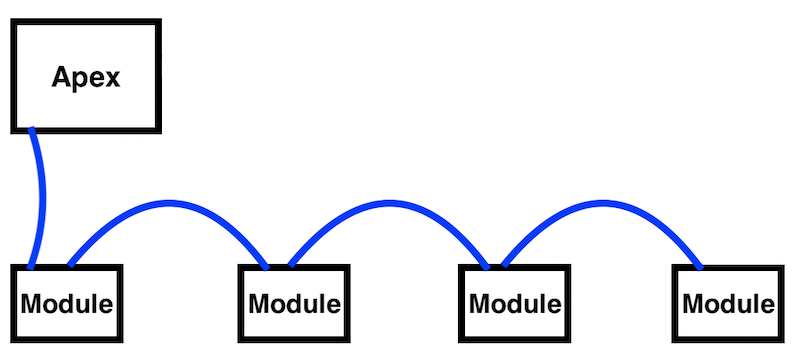
Below is a description of each Apex expansion module:
1Link

The 1Link module provides three 1Link ports to control 1Link devices, such as the WAV, DOS, COR-15, or Trident modules. the 4-pin Molex connector 1Link cables combine the communications of the AquaBus cable with 24v power to control motors, thereby eliminating extra cables and extra power adapters. It also includes two 24v Accessory ports using the 2-pin Molex connector to control a PMUP, Solenoid, or GRO light. The 1Link module uses an external 100W 24VDC power adapter, so the total load of 1Link and 24v Accessory devices cannot exceed 100 watts:

The Automatic Feeding System is used to automatically feed your fish with dry pellet or flake food.
ASM

The Advanced Sensor Module has a coax connector used to connect Neptune's PAR sensor, one port for a temperature probe, and one I/O port for a breakout box. The ASM is currently only sold as part of the PMK (PAR Monitoring Kit) which includes the PAR sensor. Some people have used the ASM to connect other types of sensors to measure humidity, water pressure, or other industrial uses, but Neptune does not officially support these other sensors.
AWM

The AWM (AquaIllumination Wireless Module) provides wireless control of AI Vega, Hydra, and Hydra FiftyTwo LED Lights.
Breakout Box

The Breakout Box provides wire terminals to connect float switches, toggle switches, magnetic switches, or any other type of switch. These are commonly used to monitor water levels, cabinet doors, etc. The breakout box connects to an I/O port on the Apex controller, or an I/O port on the ASM, PM1, PM2, or PM3 modules.
COR

The COR-15 and COR-20 are variable speed DC submersible return pumps. The COR-15 requires an Apex to run and a 1Link connection, but the COR-20 can be operated standalone without any Apex controller or connected to an Apex with AquaBus. The COR-20 has a separate 24v power adapter.
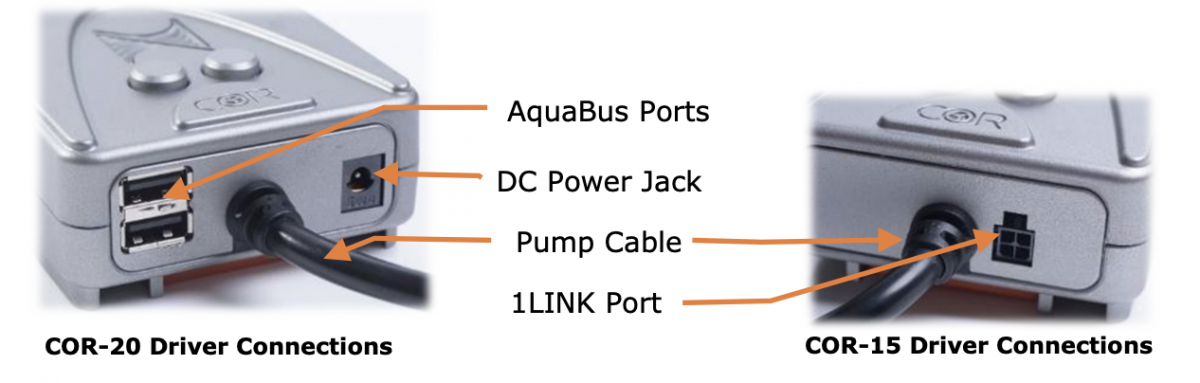
Display

Older model Apex units came with a Display module, which is a small LCD screen with push buttons used to control, program, and view status of the Apex. Modern Apex models do not ship with the Display module, but are still compatible with it. The Display module can be particularly useful since it can show the current IP address, username, and password for the Apex which is not available through the normal Fusion interface or the Apex Classic dashboard.
DOS

The DOS is Neptune's two-head dosing pump. It may be used to dose additives into your aquarium, or can be used for automatic water changes. The DOS may be connected either through a 1Link cable, or through an AquaBus cable and a separate 24v power adapter.
DDR

The Dual DOS Reservoir is a two-cylinder dosing reservoir that contains optical switches to monitor the fluid levels. The DDR connects directly to a dedicated communication port on the DOS to provide sensor status.
EnergyBars
EnergyBars are multi-outlet controllable power strips, and are the heart of the Apex's ability to turn on and off aquarium devices. There are several models of EnergyBars:

The Fluid Monitoring Module provides four ports which can connect optical water level sensors, flow monitoring sensors, or leak sensors. It also provides a 24v Accessory port (which requires an optional 24v power adapter) to control a PMUP (Practical Multi-purpose Utility Pump) or a 1/4" solenoid. The FMM is included with the ATK (Auto Topoff Kit), FMK (Flow Monitoring Kit), and LDK (Leak Detection Kit). Each of these kits come with the appropriate sensors and accessories.
GRO
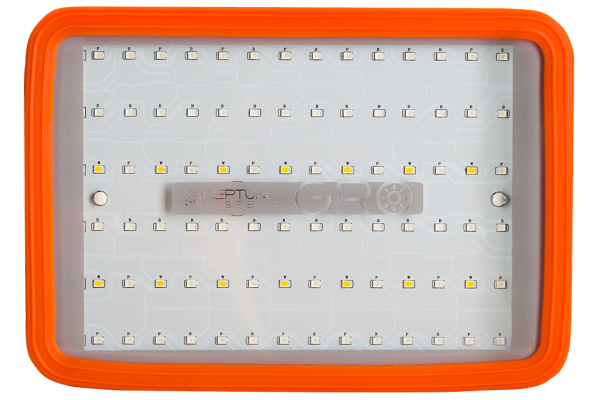
The GRO is a 20W LED refugium light for macro algae. It can connect to any 24v Accessory port on the EB832, 1Link module, or FMM module using the 2-pin Molex connector. You can optionally power the GRO with the same external 2-pin Molex 24v power adapter available for the PMUP or Solenoid. The GRO has a flexible arm with two mounting options; a flat surface clap, or a pipe adapter capable of fitting 3/4” or 1” PVC pipes.


LSM

The Lunar Simulation Module provides dim LED lights to simulate the moon above your aquarium. The lights are programmed to follow the actual monthly lunar cycle.
PM1

The PM1 (Probe Module 1) has one port to connect a pH probe or ORP probe, one port for a temperature probe, and one I/O port to connect a breakout box.
PM2

The PM2 (Probe Module 2) has one port to connect a salinity probe, one port for a temperature probe, and one I/O port to connect a breakout box.
PM3

The PM3 (Probe Module 3) has one port to connect a dissolved oxygen probe, one port for a temperature probe, and one I/O port to connect a breakout box.
Trident
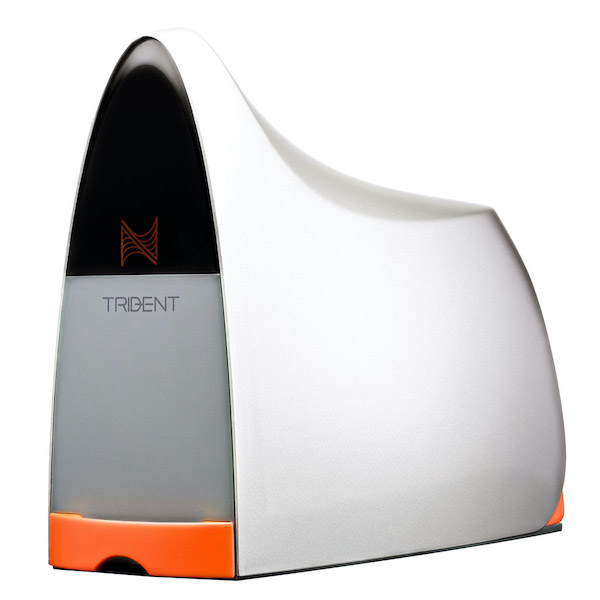
The Trident is an automated water testing device that measures alkalinity, calcium, and magnesium multiple times per day. It uses 3 bottles of reagents which need to be replaced at a minimum of every 2 months, depending on your selected testing frequency. The Trident is only compatible with the Apex (2016) and the Apex-EL. The Trident may be connected either through a 1Link cable, or through an AquaBus cable and a separate 24v power adapter.
VDM

The VDM (Variable Device Module) provides two 0-10v variable speed ports to control up to 4 variable speed pumps or compatible lighting systems. It also has a 9-pin serial port to connect to Aqua Illuminations lighting systems.
WAV

The WAV is Neptune's variable-speed powerhead. It has many programmable modes for different water flow patterns. The WAV connects via a 1Link cable which requires either the EB832 or a 1Link module.
WXM

The WXM provide wireless control of EcoTech pumps and EcoTech Radion LED lights. EcoTech's newest products are no longer compatible with the WXM, so the WXM has been discontinued.
External Power Adapters
There are a number of available DC power adapters for the Apex family of products:
Apex controller (sometimes referred to as the "base module" or "brain")
The Apex controller is the primary device that controls and monitors the entire Apex setup. There are two current models:
- Apex (commonly called the Apex 2016)
- Apex-EL
| Apex: | Apex-EL: |
The following models are still in use by many people, but are no longer being manufactured:
- Apex Classic
- Apex Jr
- AquaController
- Temperature
- pH
- Salinity (conductivity)
- ORP
- Dissolved Oxygen (requires a separate module)
The Apex (2016) has two 0-10v variable ports which can be used to control the speed of compatible pumps or powerheads, and/or the brightness & spectrum of compatible lights.
All Apex models have AquaBus ports which are used to connect and control optional expansion modules. AquaBus cables are standard USB cables with Type A male to Type A male connectors. However, you cannot use any USB cable that contains a signal repeater device. Each module has at least two AquaBus ports, allowing modules can be daisy-chained in any sequence to communicate with the Apex controller. Up to 49 modules can be connected on the current Apex models:
Below is a description of each Apex expansion module:
1Link
The 1Link module provides three 1Link ports to control 1Link devices, such as the WAV, DOS, COR-15, or Trident modules. the 4-pin Molex connector 1Link cables combine the communications of the AquaBus cable with 24v power to control motors, thereby eliminating extra cables and extra power adapters. It also includes two 24v Accessory ports using the 2-pin Molex connector to control a PMUP, Solenoid, or GRO light. The 1Link module uses an external 100W 24VDC power adapter, so the total load of 1Link and 24v Accessory devices cannot exceed 100 watts:
- COR15 ~ 60 watts
- WAV ~ 30 watts
- DOS ~ 22 watts
- Trident ~ 10 watts
- PMUP ~ 17 watts
- Solenoid ~ (unknown)
- GRO ~ 20 watts
The Automatic Feeding System is used to automatically feed your fish with dry pellet or flake food.
ASM
The Advanced Sensor Module has a coax connector used to connect Neptune's PAR sensor, one port for a temperature probe, and one I/O port for a breakout box. The ASM is currently only sold as part of the PMK (PAR Monitoring Kit) which includes the PAR sensor. Some people have used the ASM to connect other types of sensors to measure humidity, water pressure, or other industrial uses, but Neptune does not officially support these other sensors.
AWM

The AWM (AquaIllumination Wireless Module) provides wireless control of AI Vega, Hydra, and Hydra FiftyTwo LED Lights.
Breakout Box
The Breakout Box provides wire terminals to connect float switches, toggle switches, magnetic switches, or any other type of switch. These are commonly used to monitor water levels, cabinet doors, etc. The breakout box connects to an I/O port on the Apex controller, or an I/O port on the ASM, PM1, PM2, or PM3 modules.
COR
The COR-15 and COR-20 are variable speed DC submersible return pumps. The COR-15 requires an Apex to run and a 1Link connection, but the COR-20 can be operated standalone without any Apex controller or connected to an Apex with AquaBus. The COR-20 has a separate 24v power adapter.
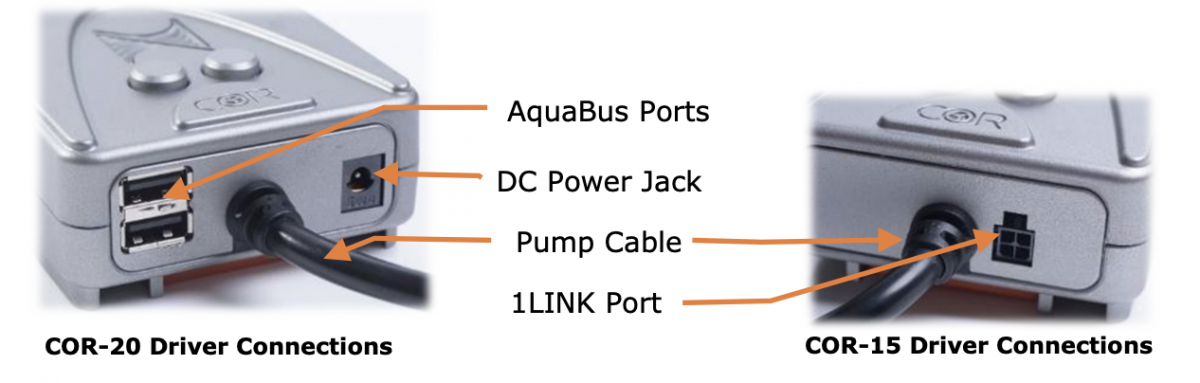
Display
Older model Apex units came with a Display module, which is a small LCD screen with push buttons used to control, program, and view status of the Apex. Modern Apex models do not ship with the Display module, but are still compatible with it. The Display module can be particularly useful since it can show the current IP address, username, and password for the Apex which is not available through the normal Fusion interface or the Apex Classic dashboard.
DOS
The DOS is Neptune's two-head dosing pump. It may be used to dose additives into your aquarium, or can be used for automatic water changes. The DOS may be connected either through a 1Link cable, or through an AquaBus cable and a separate 24v power adapter.
DDR
The Dual DOS Reservoir is a two-cylinder dosing reservoir that contains optical switches to monitor the fluid levels. The DDR connects directly to a dedicated communication port on the DOS to provide sensor status.
EnergyBars
EnergyBars are multi-outlet controllable power strips, and are the heart of the Apex's ability to turn on and off aquarium devices. There are several models of EnergyBars:
- EB832 - Provides (8) 120v outlets, (3) 1Link ports, and (2) 24v Accessory ports. It also provides per-outlet power monitoring on the (8) 120v outlets. The EB832 is only compatible with the Apex (2016) and the Apex-EL.
- EB8 - Provides (8) 120v outlets
- EB6 - Provides (6) 240v outlets, only available in the UK or other countries using 240v.
- EB4 - Provides (4) 120v outlets
The Fluid Monitoring Module provides four ports which can connect optical water level sensors, flow monitoring sensors, or leak sensors. It also provides a 24v Accessory port (which requires an optional 24v power adapter) to control a PMUP (Practical Multi-purpose Utility Pump) or a 1/4" solenoid. The FMM is included with the ATK (Auto Topoff Kit), FMK (Flow Monitoring Kit), and LDK (Leak Detection Kit). Each of these kits come with the appropriate sensors and accessories.
GRO
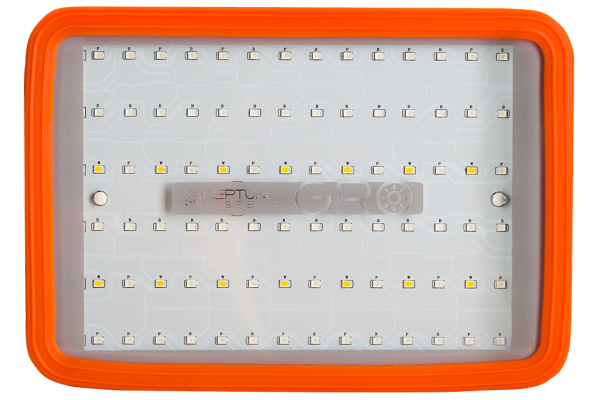
The GRO is a 20W LED refugium light for macro algae. It can connect to any 24v Accessory port on the EB832, 1Link module, or FMM module using the 2-pin Molex connector. You can optionally power the GRO with the same external 2-pin Molex 24v power adapter available for the PMUP or Solenoid. The GRO has a flexible arm with two mounting options; a flat surface clap, or a pipe adapter capable of fitting 3/4” or 1” PVC pipes.


LSM
The Lunar Simulation Module provides dim LED lights to simulate the moon above your aquarium. The lights are programmed to follow the actual monthly lunar cycle.
PM1
The PM1 (Probe Module 1) has one port to connect a pH probe or ORP probe, one port for a temperature probe, and one I/O port to connect a breakout box.
PM2
The PM2 (Probe Module 2) has one port to connect a salinity probe, one port for a temperature probe, and one I/O port to connect a breakout box.
PM3
The PM3 (Probe Module 3) has one port to connect a dissolved oxygen probe, one port for a temperature probe, and one I/O port to connect a breakout box.
Trident
The Trident is an automated water testing device that measures alkalinity, calcium, and magnesium multiple times per day. It uses 3 bottles of reagents which need to be replaced at a minimum of every 2 months, depending on your selected testing frequency. The Trident is only compatible with the Apex (2016) and the Apex-EL. The Trident may be connected either through a 1Link cable, or through an AquaBus cable and a separate 24v power adapter.
VDM
The VDM (Variable Device Module) provides two 0-10v variable speed ports to control up to 4 variable speed pumps or compatible lighting systems. It also has a 9-pin serial port to connect to Aqua Illuminations lighting systems.
WAV
The WAV is Neptune's variable-speed powerhead. It has many programmable modes for different water flow patterns. The WAV connects via a 1Link cable which requires either the EB832 or a 1Link module.
WXM
The WXM provide wireless control of EcoTech pumps and EcoTech Radion LED lights. EcoTech's newest products are no longer compatible with the WXM, so the WXM has been discontinued.
External Power Adapters
There are a number of available DC power adapters for the Apex family of products:
- 12v Auxiliary adapter - The 12v DC power adapter is used to directly power the Apex base unit. This can be used in place of the normal method of powering the Apex through an AquaBus connection to another powered module, or it can be used in conjunction with a UPS backup battery to detect power failures when running on battery power. See my tutorial on Apex Power Monitoring for details on how to integrate the Apex with a UPS backup battery.

- 36W 24V power adapter - This 24v adapter can be used to power the FMM for use with any 24v Accessory device, DOS, or Trident when connecting via AquaBus rather than 1Link.

- 24V PMUP/Solenoid/GRO power adapter - This 24v adapter has a 2-pin Molex connector to directly attach to the PMUP, Solenoid, or GRO, allowing any of these devices to be powered without an Apex or compatible Apex module.

Last edited by a moderator: