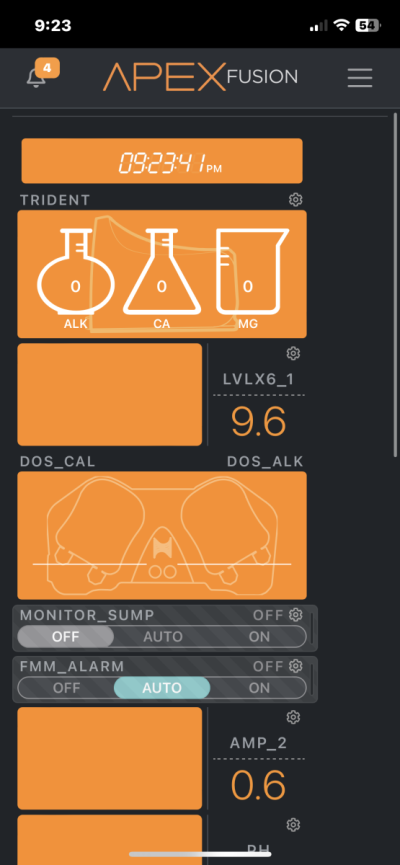Hey All,
Just wondering what I can do for my Apex El (Purchased Refurbished 1.5 Months ago) regarding its connectivity to Fusion. No matter what I do, it won't connect to the app. I had no problems until 3 days ago when the connection went out all day. It was back Tuesday morning, then went out again about midday, and didn't return until Wednesday afternoon when it connect for about 20 seconds. Despite my best efforts, moving the router closer, trying a cabled connection, and restarting both the apex and router several times, I haven't been able to get it to reconnect. Im going into the LFS this weekend to see if they have any options, and thought I'd jump on here to see if there's anything else to suggest. I am going to try logging into the actual router and try to set the Apex as a priority item after this.
All tests and dosing are still working, the brian unit shows the orange light that it's connected to wifi and the power bar is still operational, so I'm just struggling to figure out why it won't connect to the app on my phone or computer. Any other suggestions that may help are welcome!
Cheers
Just wondering what I can do for my Apex El (Purchased Refurbished 1.5 Months ago) regarding its connectivity to Fusion. No matter what I do, it won't connect to the app. I had no problems until 3 days ago when the connection went out all day. It was back Tuesday morning, then went out again about midday, and didn't return until Wednesday afternoon when it connect for about 20 seconds. Despite my best efforts, moving the router closer, trying a cabled connection, and restarting both the apex and router several times, I haven't been able to get it to reconnect. Im going into the LFS this weekend to see if they have any options, and thought I'd jump on here to see if there's anything else to suggest. I am going to try logging into the actual router and try to set the Apex as a priority item after this.
All tests and dosing are still working, the brian unit shows the orange light that it's connected to wifi and the power bar is still operational, so I'm just struggling to figure out why it won't connect to the app on my phone or computer. Any other suggestions that may help are welcome!
Cheers