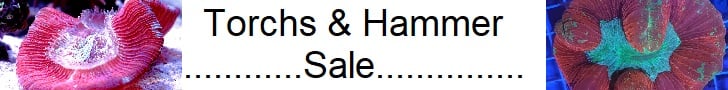In our previous article in this Your Guide to Aquarium Photography series, we looked at tips for taking top down photos? In this final installment of our article series, we'll focus on some quick tips for getting post-processing done right.
Post-processing is a very controversial topic with many people opposing post-processing pictures simply because people have optimized processing techniques to make coral colors pop beyond reality. This has led to inflated prices and lots of disappointment when one purchases a coral based on an over-processed picture.
Regardless of the above, post-processing remains a critical step in the workflow of a photographer, and with tank photography, post-processing is important to bring the pictures closer to reality.
Bluer lighting has always been difficult to shoot and process since actinic T5s and Radium or 20K MH bulbs. This is made even more difficult with LEDs which produce a lot of shadows and many colors. Exposure is always hard to get right in-camera, especially when shooting fish because automatic exposure can be fooled by darker or brighter elements in the picture vs the fish in question. Perfect composition is also challenging when tracking fish and always easier to correct in post-processing when looking at the picture on a larger screen and experimenting with different crops. floating particles or imperfections on a fish or a coral can also be detrimental to a nice picture. Correcting for all of the above is accepted as long as it's not overdone and misleading. The aim of post-processing should always be to make things look as they do in real life rather than to make a coral or fish look nicer than it really is.
I follow the workflow posted below when processing my pictures and have it incorporated into an action on photoshop for faster results.



Pictures are then saved at the highest resolution for future use and at lower size and resolution for web sharing.
I hope this article series helps you improve your aquarium photography. Yet nothing beats trial and error so get those cameras out, shoot pics repeat and try to optimize. Don't be afraid of posting less than perfect shots on aquarium photography forums to get feedback and advice and improve your photography skills.
Post-processing is a very controversial topic with many people opposing post-processing pictures simply because people have optimized processing techniques to make coral colors pop beyond reality. This has led to inflated prices and lots of disappointment when one purchases a coral based on an over-processed picture.
Regardless of the above, post-processing remains a critical step in the workflow of a photographer, and with tank photography, post-processing is important to bring the pictures closer to reality.
Bluer lighting has always been difficult to shoot and process since actinic T5s and Radium or 20K MH bulbs. This is made even more difficult with LEDs which produce a lot of shadows and many colors. Exposure is always hard to get right in-camera, especially when shooting fish because automatic exposure can be fooled by darker or brighter elements in the picture vs the fish in question. Perfect composition is also challenging when tracking fish and always easier to correct in post-processing when looking at the picture on a larger screen and experimenting with different crops. floating particles or imperfections on a fish or a coral can also be detrimental to a nice picture. Correcting for all of the above is accepted as long as it's not overdone and misleading. The aim of post-processing should always be to make things look as they do in real life rather than to make a coral or fish look nicer than it really is.
I follow the workflow posted below when processing my pictures and have it incorporated into an action on photoshop for faster results.
- Download pictures from Camera.
- Make a backup of the original files.
- Open pictures in Adobe Photoshop (automatically opens RAW files in Adobe RAW editor)
- Crop any unnecessary items in the picture out.
- Adjust white balance using the automatic tools, dragging the temperature and color tint sliders or the white balance tool which I find the easiest to use by simply clicking on a white or gray object in the image and fine tuning by pulling the sliders if needed.
- Adjust exposure mainly using auto exposure and fine tuning manually by pulling the exposure sliders. I usually add a bit of contrast, maybe decrease the blacks a bit as it adds to the contrast as well. I keep color saturation modification to a strict minimum.
- Save as JPEG at the highest resolution.
- If a picture will be printed or uploaded to a forum it gets another treatment in Photoshop to add some sharpening for pictures to print; pictures to upload get a size adjustment for faster upload, and I add a watermark that I saved as an action.
Original picture
Crop
White balance adjustment, auto exposure, manual exposure adjustment, increasing contrast and lowering the blacks.
Pictures are then saved at the highest resolution for future use and at lower size and resolution for web sharing.
I hope this article series helps you improve your aquarium photography. Yet nothing beats trial and error so get those cameras out, shoot pics repeat and try to optimize. Don't be afraid of posting less than perfect shots on aquarium photography forums to get feedback and advice and improve your photography skills.