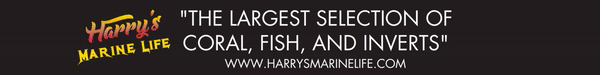If you want to build a DIY LED for your tank, there are plenty of resources on the internet to get you started on the usual setup of a driver, and a bucket full of little 3-watt stars to make your lovely strip-style light. But maybe the strip lights aren't what you want? Maybe you want something big and stupidly powerful, with a single point of light and deep penetration into the tank. If so, this build is for you.
This article will guide you step-by-step through making a large 100-watt pendant LED. Some of these steps can be modified easily enough, such as swapping in a smaller 50-watt light, or maybe going with a more custom emitter setup. If you decide to try something a little different, the majority of the steps will still apply to you, you will just be on your own a bit with the adjustments. None of this, however, is complex, nor will it require a degree in electrical engineering or great soldering skills. This is actually about as simple as an LED gets: 1 driver, 2 wires, 1 LED. Total build time should be about 4-6 hours.
Important note: The heatsink for this is no joke. The one pictured below is a CoolBay TERA-A, which is 12 pounds. You need to figure out how to hang this securely over your tank.
This is what we will be building today:

It is basically, a DIY version of this: https://orphek.com/orphek-led-revolution-dif100/
So let's start with a list of materials, and I'll try to provide average USD prices for each.
Parts list:
There are a TON of LED's to choose from on ebay. The easiest solution is to search for "100w COB LED blue". You want to find one that you can buy a collimator and lens for. Look at some of the photos of mine in the article below. That is the form factor you want to look for. A decent blue LED will probably cost you about $10. The lenses/collimators will probably be in the range of about $8. I used the search string "77mm lens LED" and found a few that would work. Make sure to get one with the collimator on the back, so it connects to your LED.
If you want something more fiddly, and expensive, a seller named AC-RC sells a 60/40 blue/20K chip, which is what I used. http://ac-rc.net/catalog/index.php?cPath=22_28_33&osCsid=4pv7gd54h7cbqor2l2hvkvamr2
He also has some crazy 5-channel chips which you could use, but which would require a lot more work on the driver-side to get the voltages right. You are on your own there.
Wire the driver:
Wiring the driver is surprisingly simple. There are 3 wires that come out of the driver. The mains input (green/brown/blue), the dimmer pair (blue/white) and the output (red/black).
Let's start with the mains input. Usually, I just get an old 3-pronged cord, like a computer cable, and chop it in half. Then connect the wires of the cord to the 3 wires from the driver. The driver wire colors are:

I like to put some heat-shrink tubing on the wires before soldering them together. I also like to put another larger diameter piece of shrink tubing on the entire cord. Simply solder the wires together, slide the shrink tubing over the joints, and then shrink with heat. Once all three are done, slide the larger tubing over the whole set, and shrink that into place.
Alternatively, you could use the Anderson PowerPoles to wire the cord to the driver. I like to do this, because if the driver were to ever fail, I could swap a new one in easily.
Next, get yourself the 16g wire that will make the run from the driver to the LED. This is another simple splice and solder operation, just like the last one. Use multiple heat-shrink tubes to seal it all up. Just wire the red/black pair to the long 16g wire pair, and call it good. Again, it might be better to use the PowerPoles here.
Finally, we have the dimmer cord. The really amazing thing about the HLG model B driver, is that the dimmer operation works 3 ways. You don't have to flip any switches, or wire it differently, just connect it to the source you want to use, and it works.
At this point, you want to figure out where to place the driver in your room, and where the cord will run, and eventually, where the LED ends up. This will help you measure out the cord lengths. Figure out how long the cord needs to be, and cut to length. Give yourself a little extra. It's much easier to coil up extra wire than it is to splice on more if you went too short.
Wiring the LED.
Again, couldn't be simpler. The LED has a + and - side. It's a little difficult to figure out which is which sometimes, however. Looking carefully at the LED, the top connector is the + side (there is a tiny + sign there). If you look at how the traces on the edge are laid out, you can see they wrap around to the left side, where the big red wire is. You can also see the bottom one wraps around to the right side to where the big black wire is. All COB's are different, so pay careful attention.

You can wire either to the side-connectors, or to the tiny little spots on the top and bottom. Using the ones on the top and bottom involves significantly more soldering skill than the side ones, so choose according to your skill level. Additionally, if you use the top/bottom pair, you might need to dremel the collimator a bit to get it to fit afterwards.
Cut about 15 inches of 16g wire, and solder the two ends to the LED. If you have decided to use the side connectors, after the joints have cooled, take the conformal coating, and cover the entire side connector, top and bottom, with the coating. This will insulate it from any arcs or other issues. It smells awful and takes a few hours to dry. Set the LED aside for now.

Build a hanger for the heatsink:
This is what we will be building:

Take the 2.5" stainless steel disc, and find the center. Mark for a hole in the center large enough for the eyebolt to slide into. I found a quick 3D printable center finder and printed it to do this step, but there are other ways. Draw on the disc an X (be precise!) so you can locate where the other holes go. I like to use a center punch for the center hole, because it makes the next step easier. If you don't have one, take a sharpened nail, place it carefully in the center of the X, and then lightly hit it with a hammer to make a small divot.

The diameter of the hole spacing for the mounts was 45.5mm on my heatsink. So, I set the calipers to 22.75, and used the little screw on the calipers to hold them into position. I then placed the tip of the caliper into the divot in the center, and then used the other end to scrape a line across my X, so I knew where the centers of the 4 holes would be. Once you have the 4 locations marked out, it's time to drill.

Here you can see the disc with the marks for the holes. I used a center punch to make divots for the 4 outer screw holes. (The brass tool.)

I have access to a wide variety of drill bits, so I used ones that were perfect. If you don't have numbered bits, you can just find ones that fit the screws you will be using. For the center, you will be using the #10 eyebolt. For the outer holes, you will be using the M5 screws. I used a #15 on the center, and a #6 on the outside. After drilling the main holes, I switched to a much larger bit, and very slightly drilled the holes, just to clean the edges up, and chamfer the holes a bit. This removes any nasty little metal strings that will cut your fingers later.

Now simply attach the #10 eyebolt to the disc, using the washers, a simple nut on the eye-side of the bolt, and the nylon-insert nut on the other side. Don't screw the eye bolt in too far, as it still has to fit onto the heatsink. No more than about 1/2" - 3/4" protrusion on the back side.

Attach the LED:
For this step, you either need to make a disc for your lens out of stainless, or 3D print the holder I designed. I used white PETG to print mine, and I would strongly advise against PLA, as it might melt and warp under the heat.
If you decide to cut one out of stainless, the process should be simple. The lens has a small lip on the outside, and then moves down into the curve. You want to measure where the curve starts, so you can place your disc onto the lens, and have it hold against the lip. If you cut the hole the size of the lip, it will just fall through.
Your best bet here is to draw out the circle, and then use a jigsaw to carefully cut around the inside of the circle to make the hole. Then use a Dremel tool to grind away the inside of the hole until it's the right diameter. This might take awhile. Keep the lens nearby to test it a few times as you go. Finally, you need to drill 4 holes for the M3 mounting screws. On my sink, they were 113mm diameter centers. You can use the same X procedure we did for the back mount to make these. On the face of the heatsink (the shiny aluminum side) these are the second most outer ring of screw holes.
You are now ready to attach the LED.

Center the LED on the sink, and then cover the back with thermal compound. Place the LED on the sink in the right place, and thread the wires through the convenient hole in the face of the heatsink.
Now place the collimator and the lens onto the LED. Don't forget to take the protective blue plastic off the LED before you do this! Because I utilized the inside attachment points on the LED, I had to dremel out the bottom of the collimator a bit, so it wouldn't interfere with the wires. If you use the side holes, you don't need to do this step. Also note, there are 4 little pegs on the collimator. These insert into tiny holes on the LED to line it all up.

Now place the steel disc, or 3D-printed part over the lens, and attach it to the sink with the 4, 45mm M3 screws. Tighten them evenly and gently. You want to press the LED onto the sink so it has a good thermal connection, but you don't want to smash the collimator or crush the LED. Just make sure the screws are evenly tightened on all 4 sides, and holding the LED into place. Don't go nuts here.

At this point, you should have the two wires from the LED sticking out the back of the sink. Simply crimp on some PowerPole connectors to this pair.

Final touchups:
Now we just need to connect the hanging plate to the back! Take the 4, 15mm M5 screws, use some washers and the M5 spacers, and connect the plate with the eyebolt to the back of the sink.

Now it's time to test fire the device. I recommend getting a 10K ohm resistor, and connecting it to the dimmer cable for this step. It keeps you from going blind when firing this thing up. The output is no joke on these. At full power, they triggered the auto-darkener on my welding helmet. Do *not* look directly into the lens on these.

Simply connect the long 16g wire (with powerpoles on the end) to the wire on the LED, and plug the driver in. If you've made all the connections correctly, your room should be instantly illuminated.
Now all that remains is to hang this beast. Please be careful here. This is a heavy heatsink. You need to make sure to build a strong support to hang it from. I bolted 2x4's directly to the rafters using massive lag bolts.

And you are done. You have a huge LED, single point of light, that puts out tons of power, and was cheap to build. There are a large variety of LED's to choose from, so if you just want pure blues, buy those. (The solid blue ones are like $5 on ebay) If you are concerned about the quality of these, then buy cheap ones, and buy a few. By utilizing the powerpole connectors, it is easy to take the sink down, and swap them out. Everything we did here makes it easy to replace and edit your fixture as you see fit. Try out different LED's. Try out different mounting heights. Light up your life.
A final note on the 3D printed lens ring. I used a small cone as a reflector on mine, to tighten the beam up. This doubled the measured PAR output from the LED. However, it also gives the edges of the beam a really hard edge. This might not be to your liking. There is also a file in my design for the ring without the reflector. You will also have to play with the height of the device over the water, to give you the spread you want. Mine are pretty high up, which gives an awesome spread. If you go with a different lens, you could potentially go lower. With no lens, the spread on the LED's is 120 degrees. Feel free to play around!
Please note that all of the photos contained herein are courtesy of @garbled, ©2019, All Rights Reserved.
This article originally appeared in Tim Rightnour's blog and is reprinted here with his permission.
~~~~~~~~~~~~~
We encourage all our readers to join the Reef2Reef forum. It’s easy to register, free, and reefkeeping is much easier and more fun in a community of fellow aquarists. We pride ourselves on a warm and family-friendly forum where everyone is welcome. You will also find lots of contests and giveaways with our sponsors.
~~~~~~~~~~~~~
Author Profile: Tim Rightnour
Tim Rightnour has been keeping reef aquariums for about 20 years. During that time he has kept about 10 different tanks and spent countless hours building DIY devices to use in his reefkeeping adventures. He currently has a 125g softy tank, an 80g FOWLR, and an 800 gallon project tank.
Tim's forum name is garbled.
This article will guide you step-by-step through making a large 100-watt pendant LED. Some of these steps can be modified easily enough, such as swapping in a smaller 50-watt light, or maybe going with a more custom emitter setup. If you decide to try something a little different, the majority of the steps will still apply to you, you will just be on your own a bit with the adjustments. None of this, however, is complex, nor will it require a degree in electrical engineering or great soldering skills. This is actually about as simple as an LED gets: 1 driver, 2 wires, 1 LED. Total build time should be about 4-6 hours.
Important note: The heatsink for this is no joke. The one pictured below is a CoolBay TERA-A, which is 12 pounds. You need to figure out how to hang this securely over your tank.
This is what we will be building today:
It is basically, a DIY version of this: https://orphek.com/orphek-led-revolution-dif100/
So let's start with a list of materials, and I'll try to provide average USD prices for each.
Parts list:
- A single COB Led. ($5-$75 depending on type, ebay) (see notes)
- A 77mm lens and collimator (for LED) ($8)
- A Mechatronix CoolBay Tera A or Giga A heatsink. ($75-$110)
- Meanwell HLG100-36B Driver ($41) https://www.jameco.com/z/HLG-100H-3...g-Power-Supply-36V-2-65A-Model-B_2142758.html
- A #10 stainless steel eyebolt and nut, about 2-4" long ($1)
- A #10 stainless steel nut with nylon insert, and washer to fit the eye bolt ($1)
- 4, 15mm long M5 screws (stainless steel) ($1)
- 4 nylon or stainless spacers, at least 8mm long, 6mm I.D. ($1) https://www.amazon.com/gp/product/B07FKNLDPF/ref=ppx_yo_dt_b_detailpage_o00_s02?ie=UTF8&psc=1
- 4, 45mm long M3 screws (stainless steel) ($1)
- 2, 4mm long M3 screws (stainless steel) ($1)
- 6 M3 washers (stainless steel) ($1)
- A length of 16-gauge, 2 conductor wire (long enough to go from your outlet to where you want the device to hang. I'd just buy a 25'-50' spool for $5)
- An old 3-prong power cord salvaged off any dead appliance ($0, or $1 if you have to buy one)
- 14 total Anderson powerpole connectors: https://powerwerx.com/anderson-powerpole-colored-housings
- 2 red
- 2 black
- 2 blue
- 2 white
- 3 more pairs of colors, doesn't matter what. I used gray, light blue and green.
- 14 Anderson powerpole contacts: https://powerwerx.com/anderson-1332-powerpole-contact-pp15
- Thermal compound ($8) https://www.amazon.com/gp/slredirect/picassoRedirect.html/ref=pa_sp_atf_aps_sr_pg1_2?ie=UTF8&adId=A049270710HR7GUGJYW7Y&url=https://www.amazon.com/Noctua-NT-H1-Pro-Grade-Thermal-Compound/dp/B002CQU14A/ref=sr_1_2_sspa?ie=UTF8&qid=1546784071&sr=8-2-spons&keywords=thermal+compound&psc=1&qualifier=1546784070&id=662857495550252&widgetName=sp_atf
- A 2.5" Stainless steel disc: ($4) https://www.amazon.com/gp/product/B07BDL5HHM/ref=oh_aui_detailpage_o09_s00?ie=UTF8&psc=1
- Urethane Conformal Coating: ($15) https://www.amazon.com/gp/product/B008OA7AWE/ref=oh_aui_detailpage_o04_s00?ie=UTF8&psc=1
- Access to a 3D printer with PETG filament OR
- 5" Stainless steel disc ($4) https://www.amazon.com/Stainless-St...merchant-items&ie=UTF8&qid=1546784522&sr=1-10
- Thermal compound (get some for a CPU)
- For the Anderson powerpoles, you might want extras, in case you mess up.
- They also sell a nice little package of them that gives you 10 different colors and contacts for $11, maybe just go with that. https://powerwerx.com/powerpole-connectors-assorted-colors
- The powerwerx website sells some really nice 2-conductor wire, which is what I used.
- Aside from the 45mm M3 screws, I actually just purchased a few variety packages of M3/M5 screws/nuts/washers to get everything I needed. It was pretty cheap, and I'll use them for other things.
- All the screws/washers/spacers are readily available at a local Ace Hardware in the USA, or Amazon.
- We will talk about the LED itself later.
- The files for the LED holder ring are here: https://www.thingiverse.com/thing:3436607
- Wire crimping tool: https://www.amazon.com/VISE-GRIP-Mu...=1546783888&sr=1-3&keywords=wire+crimper+tool
- Wire cutters and strippers (above link is a nice combo tool if you don't have one)
- Screwdriver or hex key for the various screws
- Wrench (adjustable will be easier)
- A drill and some drill bits
- If you don't have the 3D printer, or a friend with one, you will need a jigsaw with a metal cutting blade, and probably a Dremel tool or metal file to smooth out the cut.
- A multimeter.
There are a TON of LED's to choose from on ebay. The easiest solution is to search for "100w COB LED blue". You want to find one that you can buy a collimator and lens for. Look at some of the photos of mine in the article below. That is the form factor you want to look for. A decent blue LED will probably cost you about $10. The lenses/collimators will probably be in the range of about $8. I used the search string "77mm lens LED" and found a few that would work. Make sure to get one with the collimator on the back, so it connects to your LED.
If you want something more fiddly, and expensive, a seller named AC-RC sells a 60/40 blue/20K chip, which is what I used. http://ac-rc.net/catalog/index.php?cPath=22_28_33&osCsid=4pv7gd54h7cbqor2l2hvkvamr2
He also has some crazy 5-channel chips which you could use, but which would require a lot more work on the driver-side to get the voltages right. You are on your own there.
Wire the driver:
Wiring the driver is surprisingly simple. There are 3 wires that come out of the driver. The mains input (green/brown/blue), the dimmer pair (blue/white) and the output (red/black).
Let's start with the mains input. Usually, I just get an old 3-pronged cord, like a computer cable, and chop it in half. Then connect the wires of the cord to the 3 wires from the driver. The driver wire colors are:
- Green/Yellow - Ground
- Brown - Hot
- Blue - Neutral
Alternatively, you could use the Anderson PowerPoles to wire the cord to the driver. I like to do this, because if the driver were to ever fail, I could swap a new one in easily.
Next, get yourself the 16g wire that will make the run from the driver to the LED. This is another simple splice and solder operation, just like the last one. Use multiple heat-shrink tubes to seal it all up. Just wire the red/black pair to the long 16g wire pair, and call it good. Again, it might be better to use the PowerPoles here.
Finally, we have the dimmer cord. The really amazing thing about the HLG model B driver, is that the dimmer operation works 3 ways. You don't have to flip any switches, or wire it differently, just connect it to the source you want to use, and it works.
- 0-10 Volt. This is what an Apex controller uses.
- 0-10v PWM. (Note: this is not 0-5v, which an Arduino uses.)
- A resistor/potentiometer. 10K = 10%, 100K = 100%.
- Nothing connected (wires left open). Runs at full power, 102-108%.
At this point, you want to figure out where to place the driver in your room, and where the cord will run, and eventually, where the LED ends up. This will help you measure out the cord lengths. Figure out how long the cord needs to be, and cut to length. Give yourself a little extra. It's much easier to coil up extra wire than it is to splice on more if you went too short.
Wiring the LED.
Again, couldn't be simpler. The LED has a + and - side. It's a little difficult to figure out which is which sometimes, however. Looking carefully at the LED, the top connector is the + side (there is a tiny + sign there). If you look at how the traces on the edge are laid out, you can see they wrap around to the left side, where the big red wire is. You can also see the bottom one wraps around to the right side to where the big black wire is. All COB's are different, so pay careful attention.
Cut about 15 inches of 16g wire, and solder the two ends to the LED. If you have decided to use the side connectors, after the joints have cooled, take the conformal coating, and cover the entire side connector, top and bottom, with the coating. This will insulate it from any arcs or other issues. It smells awful and takes a few hours to dry. Set the LED aside for now.
Build a hanger for the heatsink:
This is what we will be building:
Attach the LED:
For this step, you either need to make a disc for your lens out of stainless, or 3D print the holder I designed. I used white PETG to print mine, and I would strongly advise against PLA, as it might melt and warp under the heat.
If you decide to cut one out of stainless, the process should be simple. The lens has a small lip on the outside, and then moves down into the curve. You want to measure where the curve starts, so you can place your disc onto the lens, and have it hold against the lip. If you cut the hole the size of the lip, it will just fall through.
Your best bet here is to draw out the circle, and then use a jigsaw to carefully cut around the inside of the circle to make the hole. Then use a Dremel tool to grind away the inside of the hole until it's the right diameter. This might take awhile. Keep the lens nearby to test it a few times as you go. Finally, you need to drill 4 holes for the M3 mounting screws. On my sink, they were 113mm diameter centers. You can use the same X procedure we did for the back mount to make these. On the face of the heatsink (the shiny aluminum side) these are the second most outer ring of screw holes.
You are now ready to attach the LED.
Now place the collimator and the lens onto the LED. Don't forget to take the protective blue plastic off the LED before you do this! Because I utilized the inside attachment points on the LED, I had to dremel out the bottom of the collimator a bit, so it wouldn't interfere with the wires. If you use the side holes, you don't need to do this step. Also note, there are 4 little pegs on the collimator. These insert into tiny holes on the LED to line it all up.
Now we just need to connect the hanging plate to the back! Take the 4, 15mm M5 screws, use some washers and the M5 spacers, and connect the plate with the eyebolt to the back of the sink.
Now all that remains is to hang this beast. Please be careful here. This is a heavy heatsink. You need to make sure to build a strong support to hang it from. I bolted 2x4's directly to the rafters using massive lag bolts.
A final note on the 3D printed lens ring. I used a small cone as a reflector on mine, to tighten the beam up. This doubled the measured PAR output from the LED. However, it also gives the edges of the beam a really hard edge. This might not be to your liking. There is also a file in my design for the ring without the reflector. You will also have to play with the height of the device over the water, to give you the spread you want. Mine are pretty high up, which gives an awesome spread. If you go with a different lens, you could potentially go lower. With no lens, the spread on the LED's is 120 degrees. Feel free to play around!
Please note that all of the photos contained herein are courtesy of @garbled, ©2019, All Rights Reserved.
This article originally appeared in Tim Rightnour's blog and is reprinted here with his permission.
~~~~~~~~~~~~~
We encourage all our readers to join the Reef2Reef forum. It’s easy to register, free, and reefkeeping is much easier and more fun in a community of fellow aquarists. We pride ourselves on a warm and family-friendly forum where everyone is welcome. You will also find lots of contests and giveaways with our sponsors.
~~~~~~~~~~~~~
Author Profile: Tim Rightnour
Tim Rightnour has been keeping reef aquariums for about 20 years. During that time he has kept about 10 different tanks and spent countless hours building DIY devices to use in his reefkeeping adventures. He currently has a 125g softy tank, an 80g FOWLR, and an 800 gallon project tank.
Tim's forum name is garbled.